Note: Please read the article carefully before proceeding! If in the process of using you encounter any errors, such as broken download links, slow loading blog, or not being able to access a certain page on the blog ... then please inform me here. Thanks!
On the blog, the Admin has shared with you many instructions on how to secure documents on computers running Windows operating systems already.For example, how to lock a folder, how to set a password for the folder, and how to encrypt files ... but all these ways are to use software for security. Of course, it is still very good and ensures the safety of your confidential documents.
However, in this article I will continue to share with you another tip, also how to set a password for the folder / Folder on a Windows computer but without using the software.
#first. Instructions for setting a password for the Windows folder
+ Step 1: First, Download the Code LOCK file to your computer Here. or Here ! Then double click to open the file.Note: To make it easier to see, I recommend you to install Notepad ++ software to make it easier to see. But the Notepad application available on Windows looks very difficult 😀
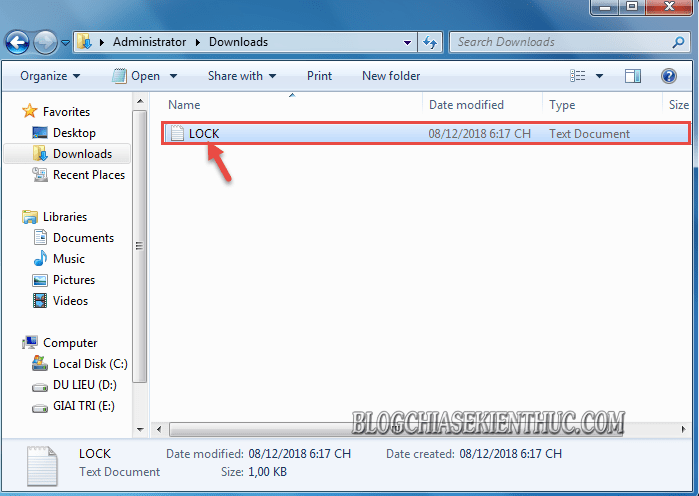
+ Step 2: Here, you drag down the line
if NOT %pass%== => you blacked the line Your Password Goes Here => and replace the text with the password you want to give the folder.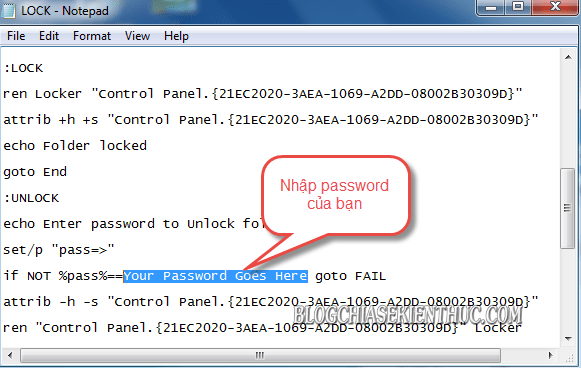
+ Step 3: Then click
File => and select Save As as shown below.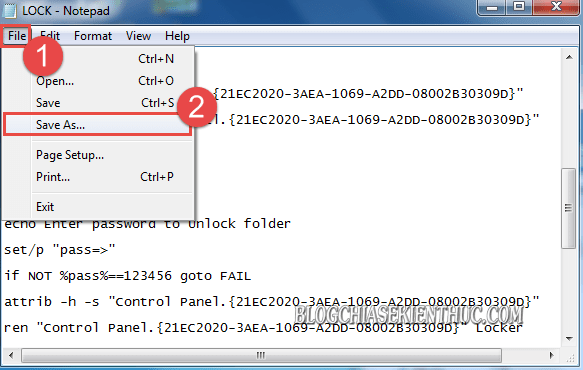
+ Step 4: Select the folder to save the file to, or create a new Folder. Save this file into that Folder => Then name the file
LOCK.batNote: In section Save as Type you to be All Files Please !
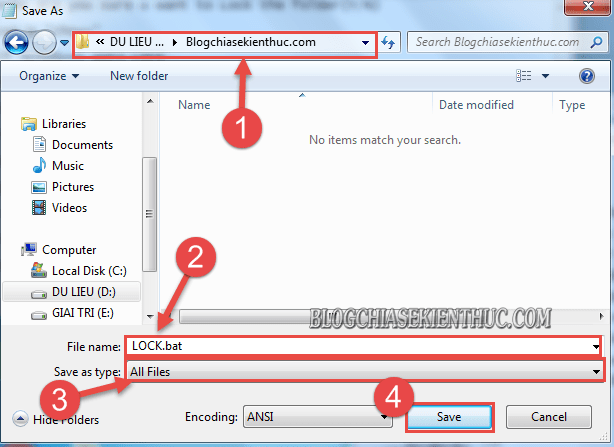
+ Step 5: After saving the file
LOCK.bat After the Folder is finished, access the Folder again. Here you double click on the file LOCK...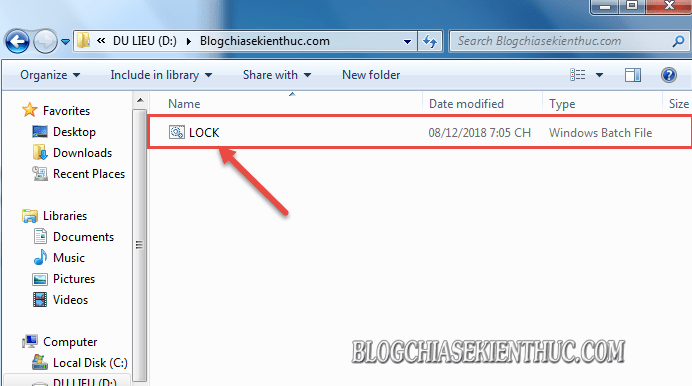
... to create Folder
Locker security.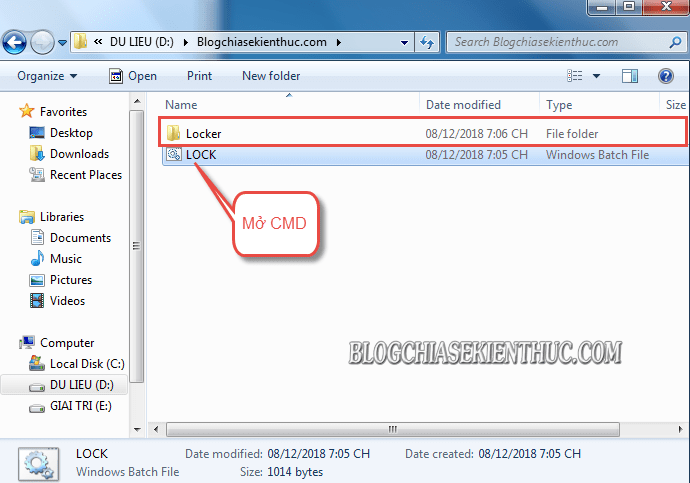
+ Step 6: At this point, you can copy the files that you need to secure into the directory
Locker. Then double click on the file LOCK.bat to open CMD.Note: See the article how to display file extensions on Windows!=> You enter
Y => then press Enter to create key and hide file Locker go => Now File will be hidden.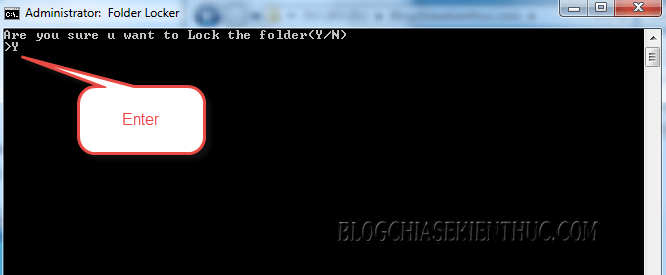
+ Step 7: When do you want to open the folder
Locker out to work, you just double click on it file LOCK.bat there….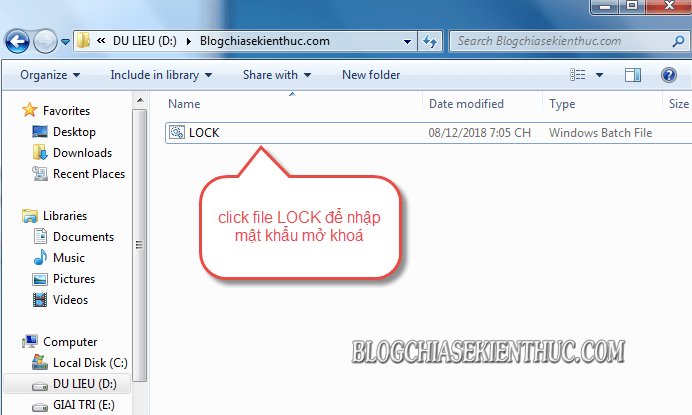
... and enter your password in the dialog box CMD => and then press
Enter is done.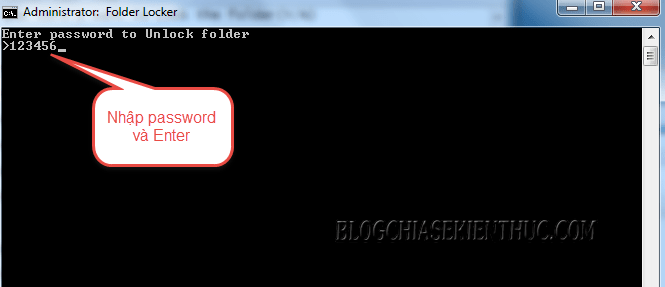
And this time the directory
Locker has appeared for you to work as usual.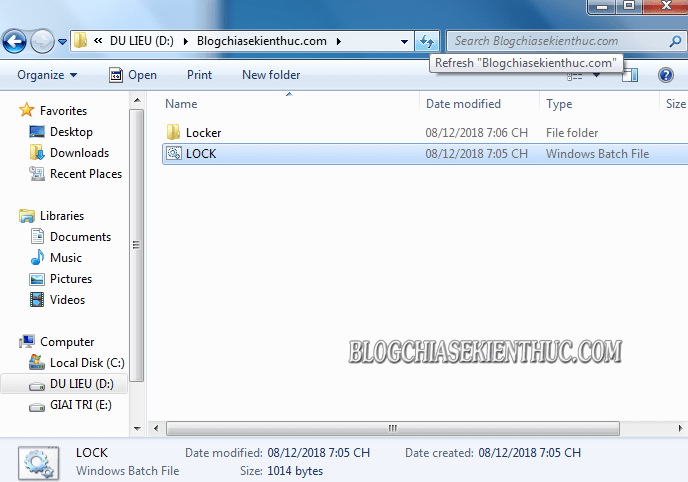
Tips: For added security, you can hide this File LOCK.bat, when you use it, you will show up. If you do not know how to do, please review the tutorial Hide Files / Folders on Windows!
#2. Assess how
Well, this way of saying they are for those who like to play around with computers. As for security, it is not possible by using the software.If you are afraid to mess or want to have a higher level of security, it is best to use folder locking software!
Because essentially, with a little knowledge of the computer, we can see the password LOCK.bat file already. You just need to right click on the file
LOCK.bat => and select Edit is able to view the password easily.However, that said, if you put the LOCK.bat file with a folder containing hundreds of other files / folders at the same time, it will be difficult for others to find it. Especially when you have hidden files
LOCK.bat gone again.# 3. Epilogue
Yes, I just shared with you guys How to create a password for a folder on Windows without using the software Alright then.Overall this is also a very good option for you. If you are not confident about the ability to remember your password, use this method.
Why do I say that? Because when you use folder lock software but you forgot your password, that's a big deal, you don't know where the files will go Remember the password and still have a few saints called last forgotten. Come bear @@
Okay, come here, the tutorial on how to install the Password for the Windows directory without your software will also be finished. Hopefully some tips on using Windows today will be helpful to you.
Good luck !
CTV: Luong Trung







Post a Comment
Post a Comment