Note: Please read the article carefully before proceeding! If in the process of using you encounter any errors, such as broken download links, slow loading blog, or unable to access a certain page on the blog ... then please inform me here. Thanks!
URL shortening (shortening links) is the conversion of lengthy URLs, the URLs automatically generated by the system containing the user ID ... are so complex that we cannot remember, into shorter, easy URLs. Remember more and look a lot more professional.Minifying URLs makes it easier to manage, access and share these URLs. And besides the free link shortening services like bit.ly, ow.ly, goo.gl .... then there are link shortening services that allow you to make money from your own visits to those short links.
However, not all shortened links are safe because you don't know if the original URL of the shortened URL is safe or not. Is it right !
Therefore, in this article I will share with you How to check the safety of shortened links, and Preview the original link of the shortened URL before accessing, with an online tool called Reveal URL.
Read more:

#first. Why do you need to check the safety of shortened links before accessing?
// Only apply for free shortened links, money shortened links pages, it does not apply to you, because they have captcha code inserted.Shortened links have 2 sides, the good side is as you have seen, making the link shorter, easier ... And the bad side is that, bad guys can use this to hide malicious websites, content bad for short URLs and then giving you or someone to access => that is really dangerous.
With shortened URLs make money you will not be able to preview the original link unless you click to access it.
But with the online tool RevealURL, everything will be solved!
RevealURL is a free website service that lets you preview hidden URLs and check if they are safe, but you can only check each URL at a time.
#2. RevealURL: Check the security and see the original link before accessing the shortened link
Perform:+ Step 1: Visit the website https://revealurl.xyz/
=> Then you copy the shortened link that you want to check it is safe or not => and paste it into the box
Enter URL to Reveal.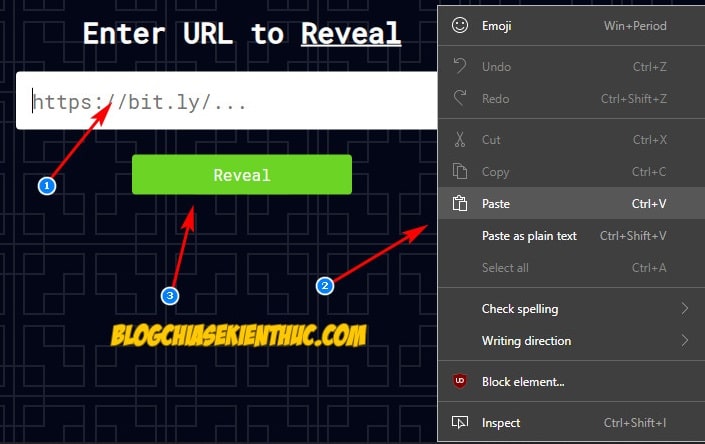
+ Step 2: After pasting the URL, click the button
REVEAL green color to see the original link and the security of that URL. The safety of the Website will be divided into 3 categories corresponding to 3 different levels:- Safe - This link is safe - displayed with a blue background
- Spam - This link is not secure - displayed with orange background
- No info - No information, be careful when accessing - also displayed with green background, sometimes orange background.

This is an example when I check with an unsafe shortened link.

You can also click on words
i to see more information about links such as page titles, latency levels, and web page redirects - generally nothing special.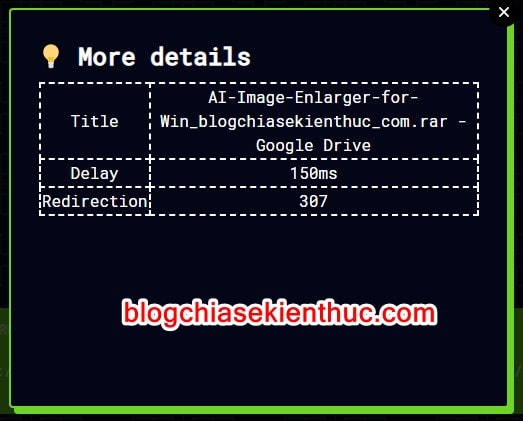
Tips: To ease the process of use, you can drag down the footer of the site to install the extension of this tool.
# 3. Update some pages to support viewing the original link of the shortened link
Here I will summarize some of the pages that support viewing the original link of the shortened link, in addition to the pages below, if you know any other sites, share them below:- https://unshorten.me/
- Application URL Manager (for Android operating system): Install it here !
- …………………………………………………………………………………………………………… ..
# 4. Epilogue
Okay, so I just finished sharing with you tips Check the safety of the shortened link and at the same time See the original link of the shortened link with the online tool RevealURL.This site is rated # 3 Product of the Day on Product Hunt that you 😀 is also quite reputable and highly accurate!
Hope it will be useful for you, wish you success!
CTV: Nguyen Thanh Tung - Blogchiasekienthuc.com







Post a Comment
Post a Comment