Note: Please read the article carefully before proceeding! If in the process of using you encounter any errors, such as broken download links, slow loading blog, or unable to access a certain page on the blog ... then please inform me here. Thanks!
History of watching videos on Youtube makes it possible to quickly find the videos you have ever seen but can not remember.This inadvertently allows Google to have a huge amount of data, and it is also a basis to help Google make video viewing recommendations that match your search habits.
But if you do not like and feel that you are being tracked and collected by personal data, it is possible to delete them completely.
In addition, if you do not want to see the video to finish and have to delete history, in this article, I will guide you. How to delete YouTube video watch history completely automatically (on a computer) in the simplest way!
Read more:
Set to automatically delete YouTube video watch history
This setup is very simple, it not only applies to the device you use to follow this guide, but it will apply to all devices that you have signed in with that Google account.The account you have set up!
Well, to do this, just a few simple steps:
+ Step 1: You access this address: myactivity.google.com
=> Then you visit the page My Activity On Google, you will have an interface similar to the image below.
In the tab
Chế độ xem nhómYou look to the right you will see the line Truy cập vào Lịch sử của bạn trên YouTube (if you put Vietnamese) => click on it to access your YouTube history from the latest to the oldest.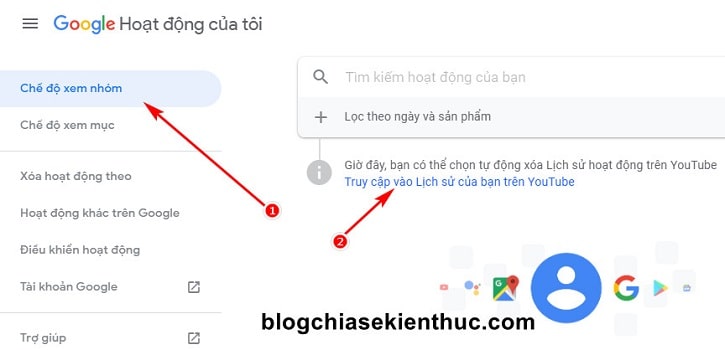
+ Step 2: In the new YouTube watch history page, you can scroll down to see your recent Youtube history if you want.
Scroll down a bit and click on the line
Chọn xóa tự động or Choose to delete automatically Depending on the language you are using.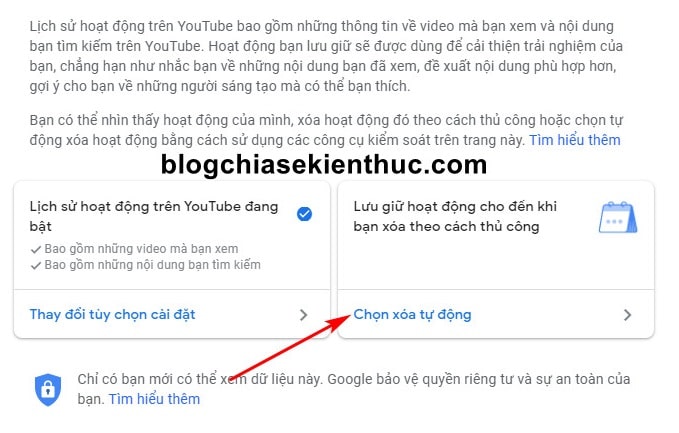
+ Step 3: After clicking on the line above, the window
“Chọn thời gian lưu giữ Lịch sử hoạt động trên YouTube của bạn” So you choose the viewing history time to be automatically deleted.If you select 3 months, the videos you saw 3 months ago will be deleted from the history, similar to the other 2 options.
Choose one of the 3 options below => and then press
Tiếp theo.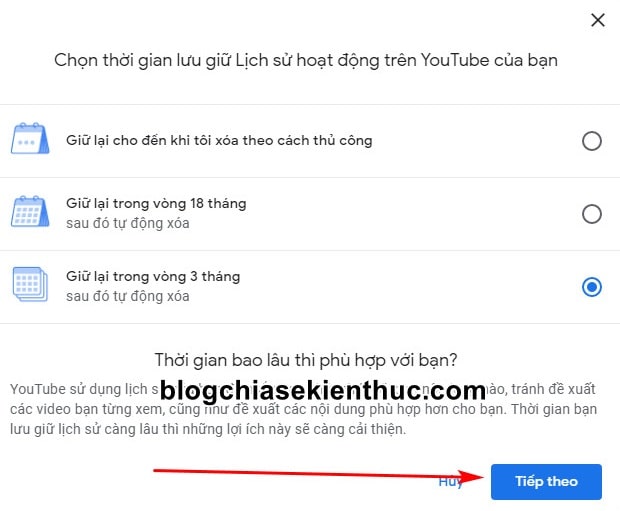
+ Step 4: You will be given a preview of the videos in the history that will be deleted and if you agree to delete then click
Xác nhận to complete the history deletion process.And this process will automatically take place later, without us having to do it manually, very convenient 😀
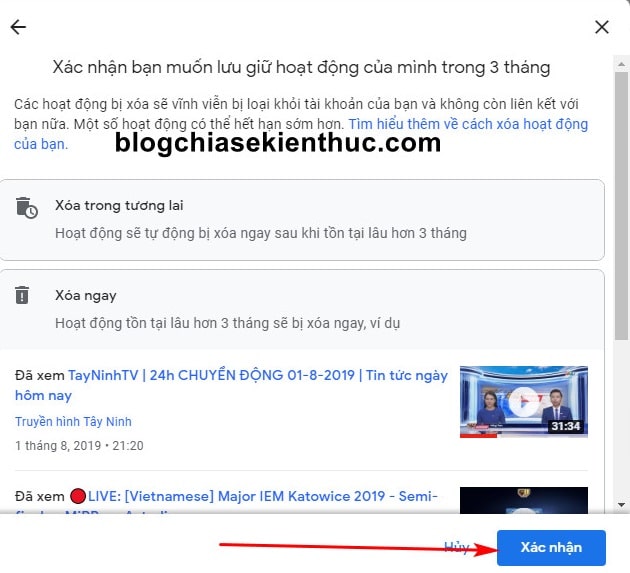
+ Step 5: If the delete is successful, you will see a pop-up as shown below, but if you want to know about how Google deletes the history, you can click on the corresponding link.
If nothing else, click the button
Đã hiểu is done, so the process of automatically setting up our video viewing history is complete.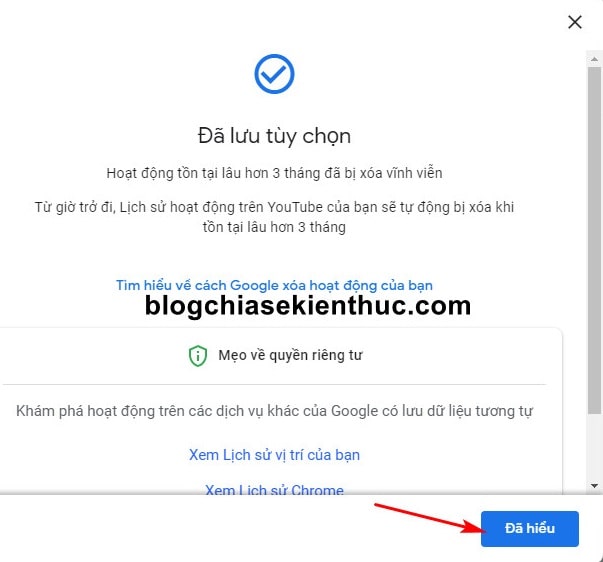
Epilogue
So with just a few simple setup steps you can Clear YouTube video viewing history automatically and know.
You will not need to manually delete history manually and worry about being collected personal data anymore. Hope this article will be helpful for you. Good luck !
CTV: Nguyen Thanh Tung







Post a Comment
Post a Comment