You are wanting Open a MB Bank account to experience the attractive utilities that it brings but do not know the conditions, procedures and how to open? Then let Banktop guide you on how to open a free online MBBank account right here.
About MBBank bank account
MBBank, whose full name is Military Commercial Joint Stock Bank, was established on November 4, 1994. MBBank is operated by the State Bank of Vietnam and the Central Military Commission of the Ministry of National Defense. With such prestige, MBBank is trusted by many customers and opens an MB Bank account.

MB Bank account is a type of identifier issued by MB bank. It is used by banks to manage information of customers (individuals, businesses) when performing transactions at their banks.
MB Bank account allows customers to deposit money into the account, it is like a "safe" to store money but can be profitable. You can use the money in your account to pay and save. Regardless of the form, MB will pay interest according to regulations.
There are 3 main types of MBBank bank accounts:
- Bank payment account MB Bank.
- MB Bank deposit account.
- MB Bank loan account.
Functions of MBBank bank card
MB Bank's ATM card is a payment card issued by Military Commercial Joint Stock Bank. When owning this card, customers can use functions such as: Payment, money transfer, withdrawal, deposit, transaction... at any ATM nationwide.
Benefits of opening an MB Bank account
When opening an MB Bank account, customers will receive many different benefits, including:
- You can open an account online without going directly to the bank, register to receive a hard card at home.
- Customers can choose an account number, have a beautiful and meaningful digital account right away to perform transactions such as payment, transfer...
- Lifetime free transfer
- Free electricity, water, internet bill payment..
- Deposit savings, finalize passbook online without going to the bank.
- If you need money urgently, you can use the "super-fast loan" function from your salary account... With a loan limit of up to 100 million VND.
- Deposit and withdraw money easily at more than 9,300 ATMs nationwide.
Conditions for opening a MBBank account
MBBank offers very clear account opening conditions as follows:
- Be a Vietnamese citizen or a foreigner living and working in Vietnam.
- Individuals who are at least 18 years old and have full civil act capacity.
- Individuals under 18 years of age or without full civil act capacity need a guardian.
- For organizations, when opening an account at MB, it is required to be legally established and have a business registration license with the Business Registration Office under the Department of Planning and Investment.
Procedure to open MBBank bank account

For individual customers, the procedure to open a MBBank bank account will be simpler than that of corporate customers. As follows:
Open a personal account
- Have a valid ID/CCCD/Passport.
- Fill in the registration form cum opening contract and use a personal account issued by MBBank.
Open a business account
- Registration form for opening and using a business account according to MBBank's form.
- Notarized copy of the business registration certificate of the enterprise.
- Decision on appointment of holder of transaction account signed with MBBank.
- ID/CCCD of the legal representative of the enterprise.
- Sample signature of account holder and chief accountant or authorized person.
- Business seal template.
The most detailed way to open an online MBBank account in 2022
There are 2 ways to open an online MBBank account that you can refer to as follows:
open at Bank
Opening a MBBank account directly at a bank is the traditional way that is still chosen by many people. To open at a bank, follow these steps:
- Step 1: Go to the nearest MBBank Branch/Transaction Office and then take the order number, wait for your turn to transact.
- Step 2: Go to your number, enter the correct counter showing the order number.
- Step 3: State your request to open an MBBank account and present your ID/Passport.
- Step 4: The bank staff receives the customer's account opening request, gives you the registration form cum contract to open and use the account. Fill out the form completely and return it to the bank staff.
- Step 5: Bank staff will continue to register for opening an MBBank account for customers and then give an appointment date to get the card.
Open an online account
To open an online MBBank account, you first need to download the MBBank application to your phone. Then open the application and follow these steps:
Step 1: First select “Create account” to register to open an MBBank account.
Step 2: Enter the Phone Number you are using and then click “Next”. Then an OTP code will be sent to the phone number you registered, enter the OTP code to confirm opening an MBBank account online.
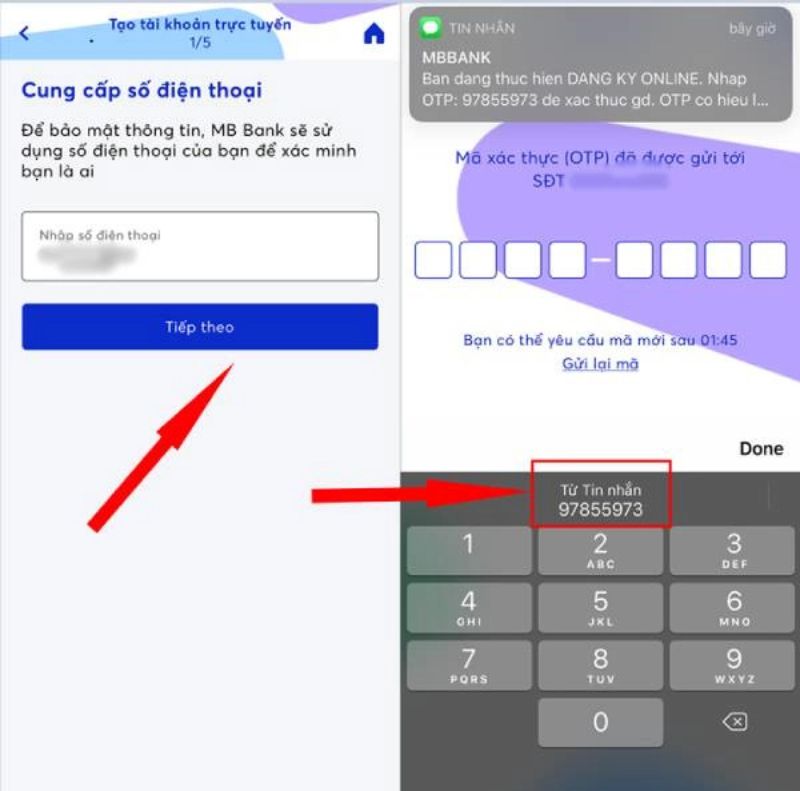
Step 3: Choose 1 of 3 types of identification documents to verify information. Here Banktop will select “ID card/ID number”.
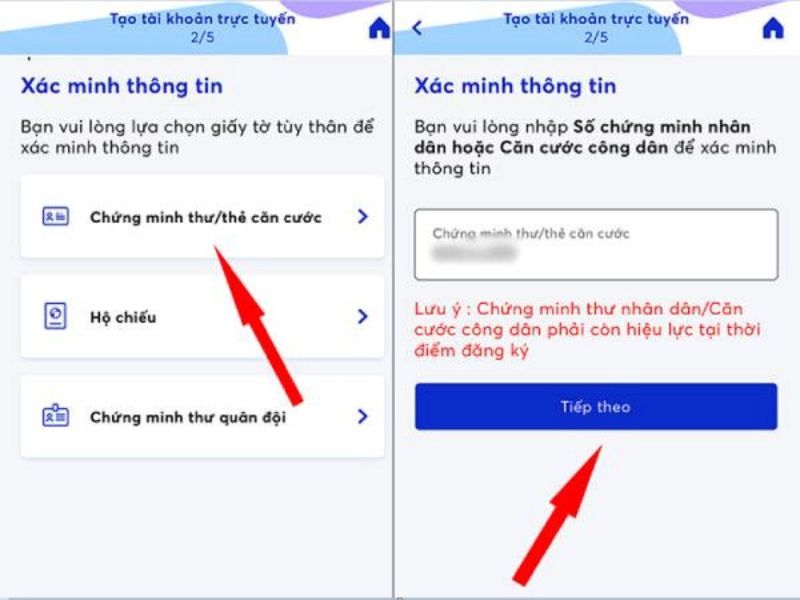
Enter the correct ID/ID card number and then click “Next”.
Step 4: Next, you need to take a clear, well-lit photo of the front and back of your ID/ID card.
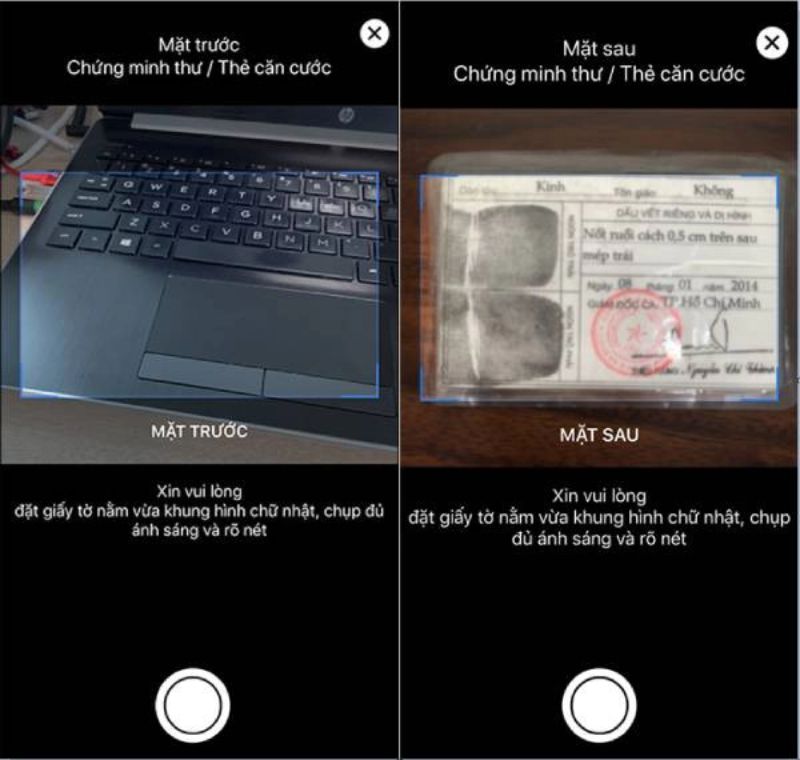
Step 5: The application will recognize your face by automatic system, rotate the portrait slowly from left to right so that the green border runs out and then press "Done".
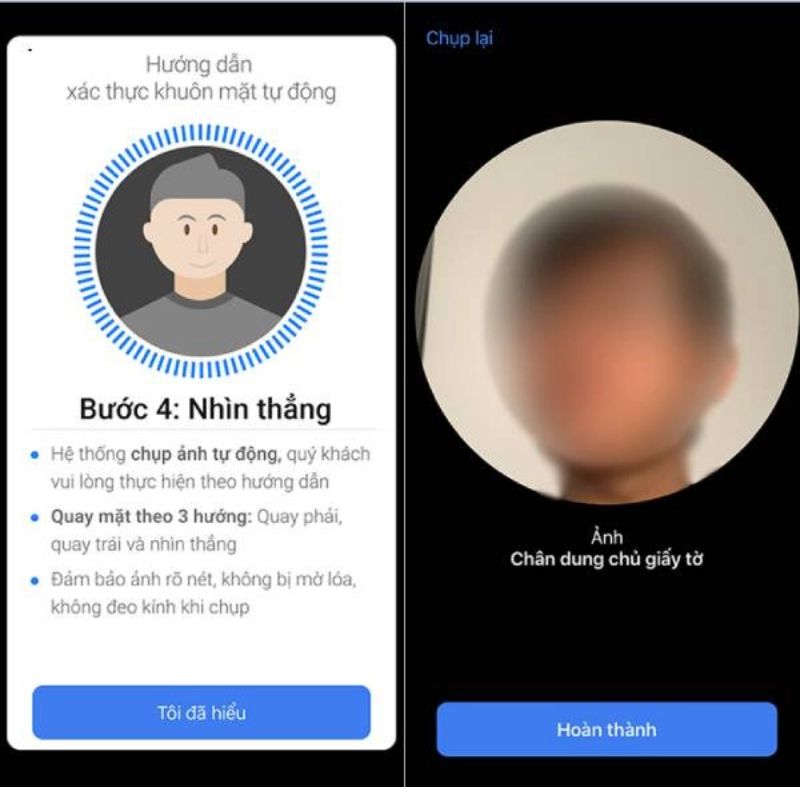
At this step, the system may ask you to read random numbers on the screen for voice authentication. Choose a quiet place to read.
Step 6: Enter personal information to create a payment account including: Full name, date of birth, gender, address => “Next”. Enter account information including: Username, email => “Next”.
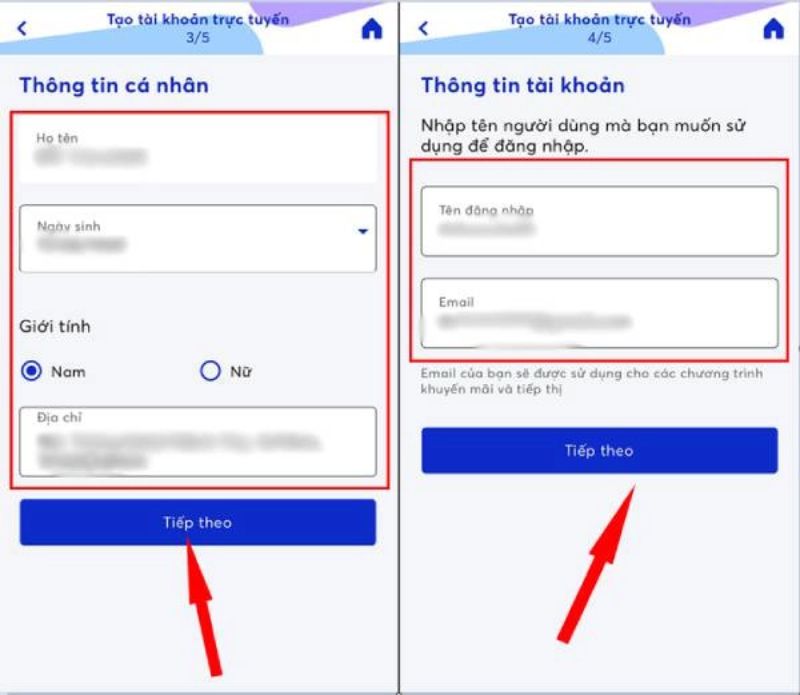
Step 7: In this step, you will be able to choose a beautiful digital account according to your needs. Choose a free or premium digital account and then select “Continue”. Select the province/city, enter the desired number sequence, then the system will display beautiful account numbers for you to choose => “Continue” to open an online MBBank account.
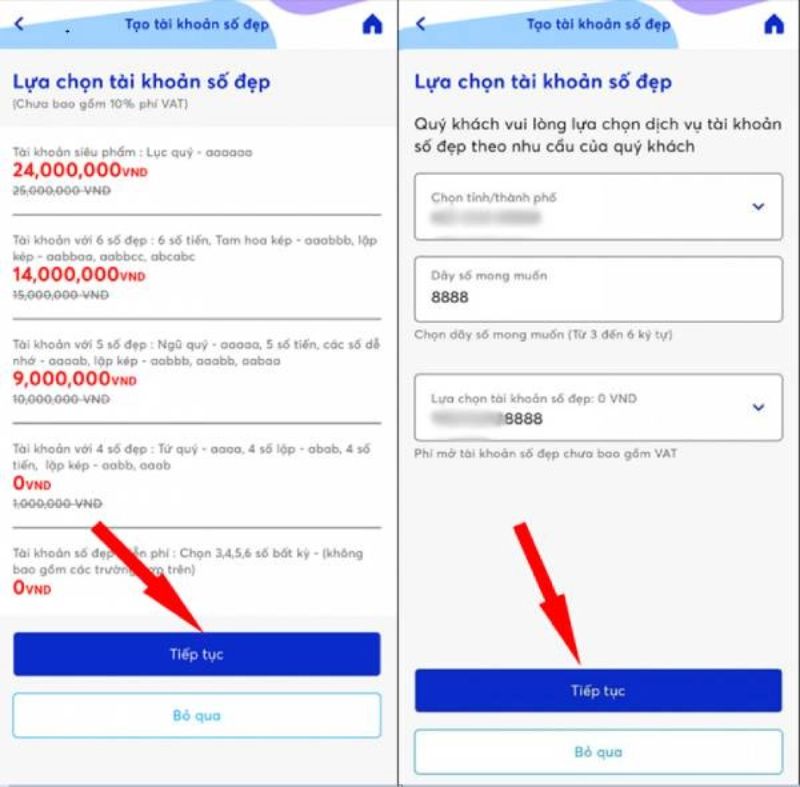
Step 8: Check the information again to see if it is correct or not. If yes, then click "I agree to the terms and conditions" Then click "Confirm".

The screen shows “Congratulations, you have successfully created an account. The password will be sent to the phone number you registered in a few minutes. That means you have successfully opened a MB Bank account.
FAQ – Some frequently asked questions about opening an MBBank account
Is there a fee to open an MBBank account?
Opening an MBBank account is completely free, in addition, if you cannot register yourself, the customer will be assisted by the registration staff. If a customer chooses a MBBank account with a beautiful number with feng shui meaning, there will be a fee to get that account number.
Is it possible to open 2 MBBank bank accounts at the same time?
Customers can open 2 MBBank bank accounts at the same time. You can open with debit and credit cards attached to each MB Bank account. However, the following conditions must be met:
- If you are using a debit card and want to open another credit card, you need to present the original identification documents for MBBank to confirm your identity, your residential address is close to MBBank's transaction office and you must have proof of your identity. proof of income (labor contract over 12 months and minimum salary of 5 million VND,...).
- If you are using a credit card and need to add a debit card, you must be at least 18 years old, if you are only 15 years old, you can only open a supplementary card. At the same time, it is necessary to provide MBBank with identification papers and have civil act capacity.
How old do you have to be to open an MBBank account?
According to the provisions of Article 16 of Circular 19/2016 on bank cards, individuals aged 6 years or older with full civil act capacity can open ATM accounts.
| Age | Condition | Type of ATM card used |
| From 6 years old to under 15 years old | Having the capacity for civil acts, with the representative's written consent on the use of the card. | Prepaid cards, non-overdraft debit cards |
| . | From 15 years old to under 18 years old | |
| Prepaid card, debit card, credit card. | Aged 18 years and older |
Have civil act capacity.
- Note:
- Individuals from 6 to under 15 years old can only use supplementary cards. The supplementary card will be issued by the main cardholder, who is a parent, relative, etc., for additional issuance for their children or others.
Individuals from 15 to under 18 years old must have their own collateral if they want to use the main card.
Conclusion Above, Banktop has guided you in detail on conditions, procedures and methods Open a MB Bank account
free beautiful numbers. Hopefully the above information will help you easily own a beautiful MB Bank account, enjoy hundreds of utilities and receive "fortune" into your account. The article was edited by:
Banktop.vn
5/5 - (1 vote)







Post a Comment
Post a Comment