I. Install PolicyD
#su - zimbra
#zmprov ms `zmhostname` +zimbraServiceInstalled cbpolicyd +zimbraServiceEnabled cbpolicyd
- Install policyd webUI (run as root)
#cd /opt/zimbra/data/httpd/htdocs/
#ln -s /opt/zimbra/common/share/webui/
#vi /opt/zimbra/common/share/webui/includes/config.php
#$DB_DSN="sqlite:////tmp/cluebringer.sqlite";
#$DB_DSN="mysql:host=localhost;dbname=cluebringer";
$DB_DSN="sqlite:/opt/zimbra/data/cbpolicyd/db/cbpolicyd.sqlitedb";
$DB_USER="root";
- Create a .htaccess file with the following content to create an authentication layer when accessing WebUI:
#cd /opt/zimbra/common/share/webui/
#vi .htaccess
AuthUserFile /opt/zimbra/common/share/webui/.htpasswd
AuthGroupFile /dev/null
AuthName "User and Password"
AuthType Basic
<LIMIT GET>
require valid-user
</LIMIT>
- Create htpasswd file, containing secure username and password information for policyd webUI page.
#touch .htpasswd
#/opt/zimbra/common/bin/htpasswd -cb .htpasswd admin admin123
- Add the following configuration at the end of the httpd.conf . file
#vi /opt/zimbra/conf/httpd.conf
Alias /webui /opt/zimbra/common/share/webui/
<Directory /opt/zimbra/common/share/webui>
AllowOverride AuthConfig
Order Deny,Allow
Allow from all
</Directory>
- Restart Zimbra's apache
#su - zimbra
#zmapachectl restart
- Truy cập WebUI kiểm tra: http://ipaddress:7780/webui/index.php
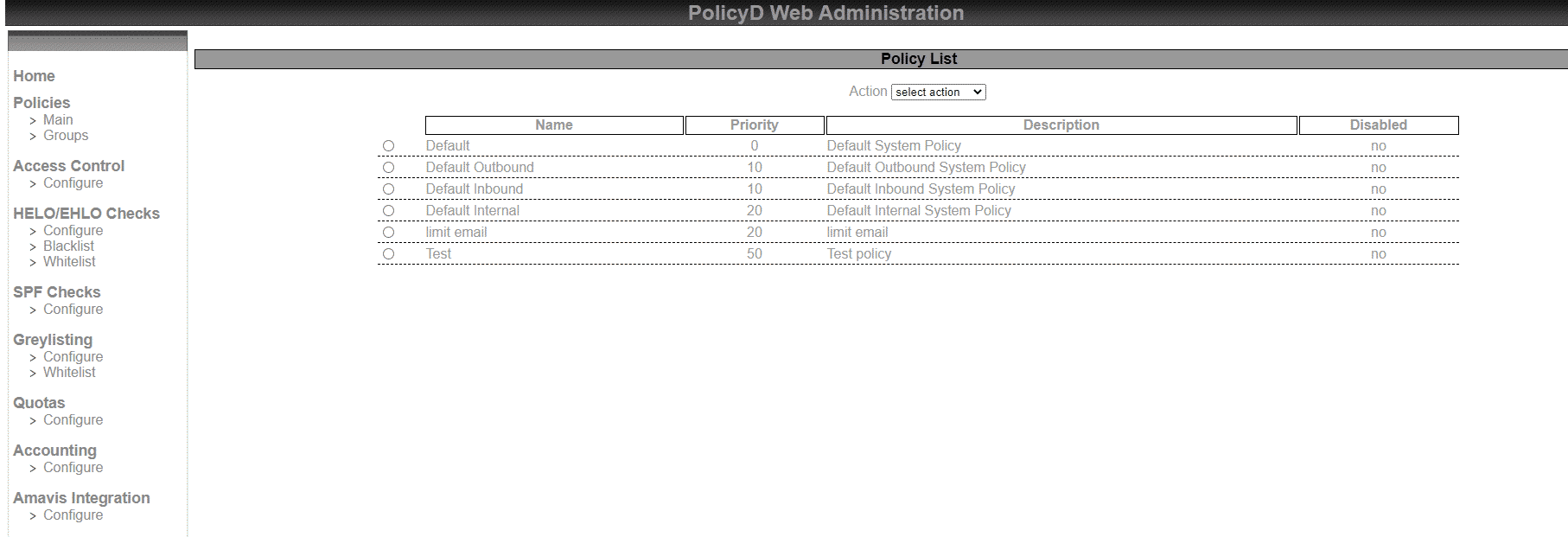
II. Configure PolicyD to limit sending mail in zimbra mail server
- Choose Policies | Groups section Action choose Add To add a new group, here create a group with the name limit. Select the newly created group, at Action choose members and enter the domain in the mail server. Change state disabled to state no in group and members groups.
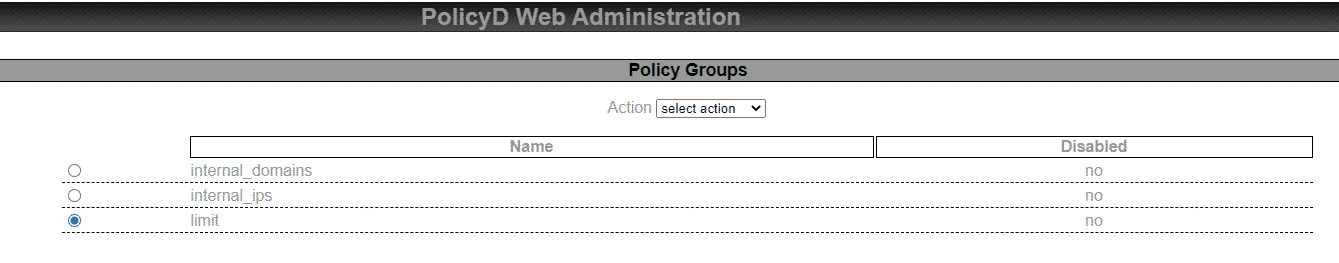

- Choose Policies | Main create a new policy with the name limit email, priority 20.
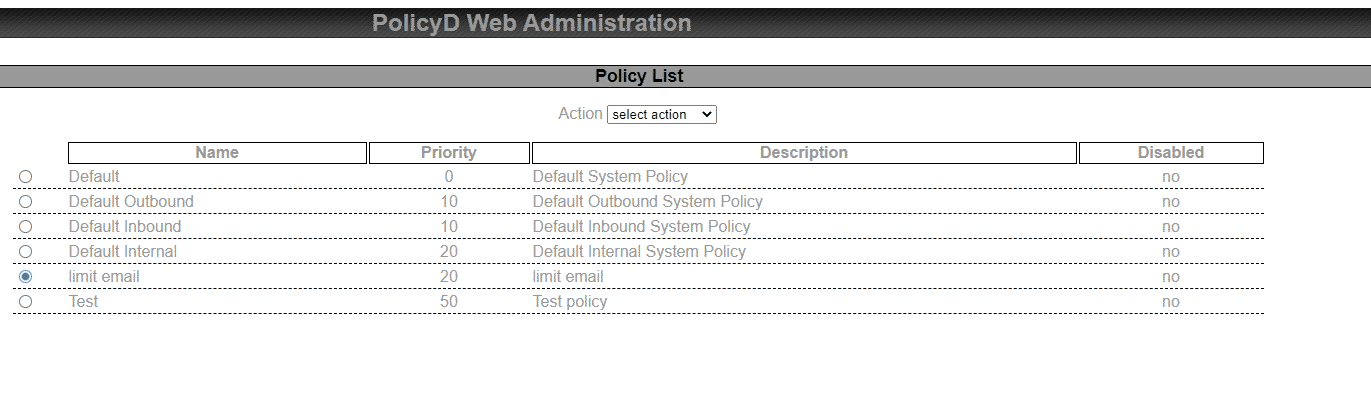
- Select the newly created policy, at Action, choose members and create rules as shown below, change the state disabled sang no.
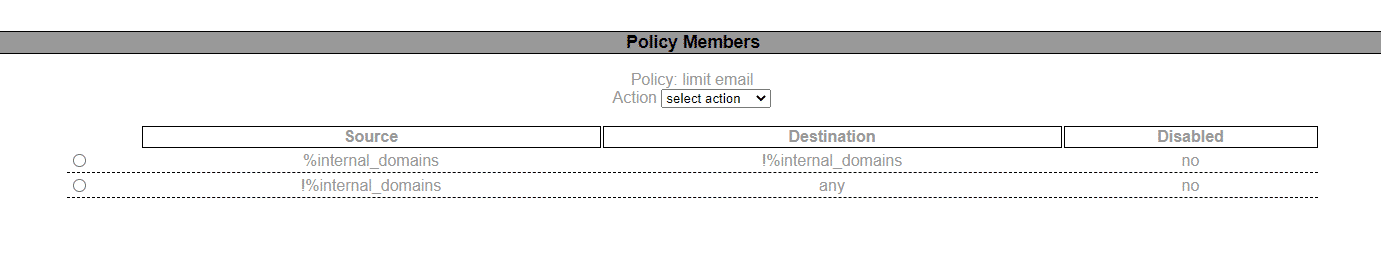
- Choose Quotas | Configure, item action | add To create a rule to limit the number of emails:
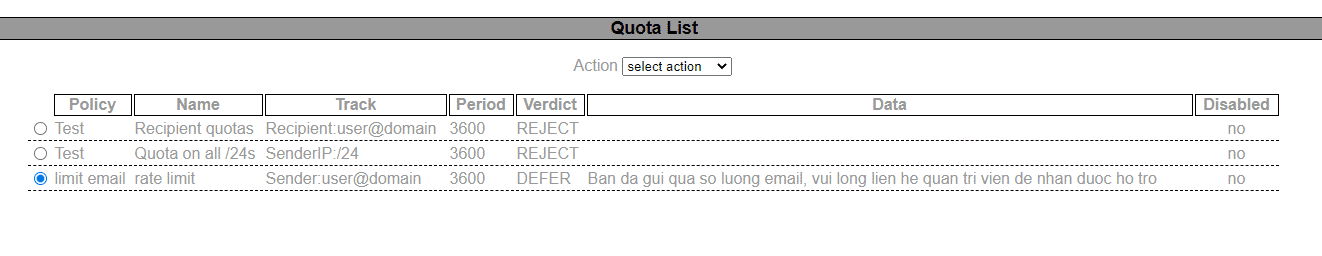
- Choose action | Limits To calculate the amount of mail will add the newly created rule:
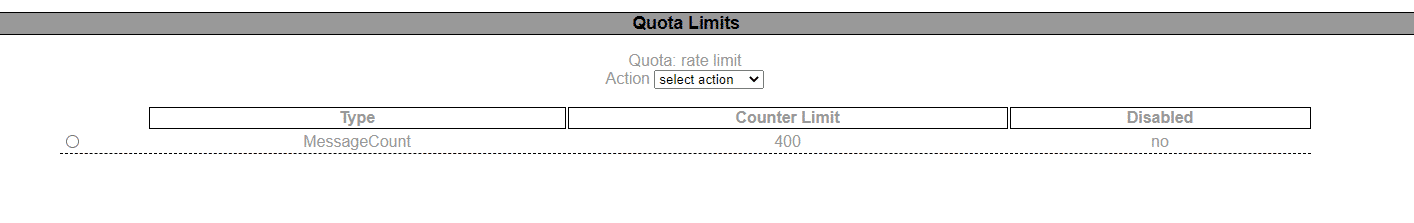
Change state disabled sang no
Above are the configuration steps to limit sending email from the mail server to the outside and from the outside to the mail server with a limit of 400 emails / user / 2 hours.
Email check log is restricted to file: /opt/zimbra/log/cbpolicyd.log
Good luck!
Hoangtd







Post a Comment
Post a Comment