Teamviewer QuickSupport
Teamviewer is a name that is probably not too unfamiliar to computer users. It is a tool to help control computers remotely for many different purposes, for example, you can repair your girlfriend's PC while sitting at home. Recently, I happened to glance at the list of applications developed by Teamviewer, and I saw that the Teamviewer QuickSupport software has just been updated to a new version to support iOS devices (and Android has been supported for a long time). So what is Teamviewer QuickSupport for iOS and how does it function? I won't say too much but will go straight to what it will help you.- QuickSupport allows you to access your iPhone/iPad via Teamviewer software on your computer (You must update to the latest version for your computer to be able to access QuickSupport installed on iOS devices)
- From Teamviewer on the computer, you can view the information and important components of the iOS device such as CPU, RAM, Battery, Storage,... You are also allowed to send chat messages back and forth between Teamviewer on the computer. and QuickSupport on iOS. For example, if there is a problem with your girlfriend's iPhone, you can view the information remotely and tell your girlfriend to make some necessary corrections.
- Because there are many limitations because it is not allowed to intervene later in the system, the operator can only send 1 request for the idevices user to take a picture and send it.
- At the Settings Tab, the operator can support iOS users to set up configurations related to Wifi/E-mail/Microsoft Exchange very simply and intuitively.
- In addition, QuickSupport also allows operators to view processes and system logs through Tab Processes and System Logs.
Please note that QuickSupport on iOS does not provide all the features that allow you to control and handle everything like TeamViewer on computers or on Android devices because of the limitations of iOS. Apple does not allow 3rd software to have the right to interfere deeply in the system, so QuickSupport can only provide such support.
You do not need to jailbreak your device, download Teamviewer QuickSupport for free at the App Store

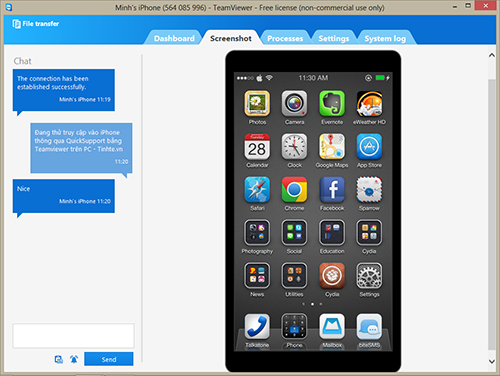






Post a Comment
Post a Comment