Hello everybody, Happy New Year My Dear Visitors. today in this post I am going to tell you What is blogger and How to start blogging in 2022. I will also tell you How to earn with blogger in 2022 and How to write SEO friendly articles in blogger and the main points of blogging and how to succeed as a blogger. If You want to start a blog in 2022 then you will be chosen a CMS platform to create a blog. There Are many CMS platform to create a blog, like Blogger(Google), WordPress, Joomla etc.
What is blogger?
Blogger is a free article writer tool provided by google without any cost. You can write an article on whatever topics and categories. Under blogging, you get a subdomain(.blogspot.com) for free. Are you existed to write articles in the blog just you need to have one computer and internet connection.
You can write an article in any language but the English language is best for you. You need to properly high-quality articles for rank in the first position. You need to create a backlink.
The backlink is used to rank your site as the first position. You also rank your site by writing high-quality articles and maintain SEO and site speed. But backlink is the external source to rank your site. Backlink means you make a link to your site other popular sites like Quora, medium, and others trusted sites.
How To Create a Blogger Account in 2022?
- First, you need to go to browser and type blogger.com.
- And click the blogger's official website and you need to have one Gmail account.
- Click on create a new blog and sign up here.
- And choose a perfect domain name for your blog.
- And you are going to blog dashboard and now you need to have a good template for your blog for a professional blog.
How to choose the perfect template for your blog?
There are many Great Blogger Templates Designers at this time. PikiTemplates, Templateiki, EdgyTemplates, Probloggertemplates, Jagodesain and Sora Templates is the websites where you can download many Premium Adsense friendly blogger templates in 2022.
Piki Templates is hosted by Dev Manu. Here you can get a mobile-friendly blogger template free. Most of the bloggers used the Piki Template's Blogger Template because this is a trusted product. This template has looked very high quality with an optimized very fast-loading design. In the ,EdgyTemplates or Templateiki you can get a magazine blogger template, tech blogger template, design template, shopping template, etc. This website provides you premium type responsive mobile friendly blogger template free.
Pro Blogger Templates
Importance Setting For Blog
- You need to add a proper description of your blog. Just you need to go on setting and click description and add a proper description.
- Add a proper meta tag for your blog ( for Eg: your blog is about technology then add meta tag like online earning, photography, tips, and tricks, mobile, and computer, etc.
- You need to activate your blog account in google search console and you need to copy your blog address and there is display verify ownership and paste your URL.
- Add a favicon for your blog to look like a professional. You easily find favicon and select image and click ok but there is one thing you have a small size image less than 10 kb.
- Add privacy policy and about us for more unique for your blog. Just search the privacy policy generator in your browser and the same as about us generator then visit one site and complete your step. copy all privacy policy and about us go to the page and add plus icon and type privacy policy in the title and paste all privacy policy. Now go to layout and click add a gadget and add page. Then select privacy policy and about as and click ok.
- Next is also an important setting for the blog is robots.txt. Robots.txt means standard used by websites to communicate with web crawlers and other web robots. To add robots. txt, you need to search on google robots.txt generator and visit some website and complete all process and copy XML file then paste here.
- Complete your user profile and add a logo or your image.
How To Write SEO Friendly Articles in Blogger?
If you want to Rank your article then you need to write SEO friendly article. Write an article with H1, H2, H3, H3. First You need to write the title with major heading and make a font size largest. Then you need to write a description with Subheading or H3 and make the font size large. Select the topics you want to be interested in and easily focus on. Add the permalink to your article. Also, add proper descriptions and labels on your article.
Write your article clearly understand by the public and don't overpaint your article means don't add a background color to your article. Try to understand your topics with the list because google easily recognizes your article. The main point is that improve your site speed.
How To Improve Speed of Blogger Website?
- Remove unusual JavaScript.
- Use the theme provided by google.
- Use a low-quality image for your blog.
- Use low-quality image visit shortpixel.com.
- Don't upload videos on your article.
- Remove unused layout.
- Don't add others' HLML code in HTML editors.
- Don't add a share button, a recent button, and an animation button on your blog.
- Write a quality article on your blog.
Last Words

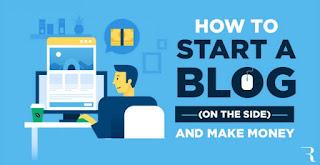






Post a Comment
Post a Comment