To do this tutorial, you need a hosting with WordPress Management software installed and wordpress installed on hosting.
Step 1. Create the path containing the directory of the website to be cloned
You can create a subdomain or an addon domains depending on your needs
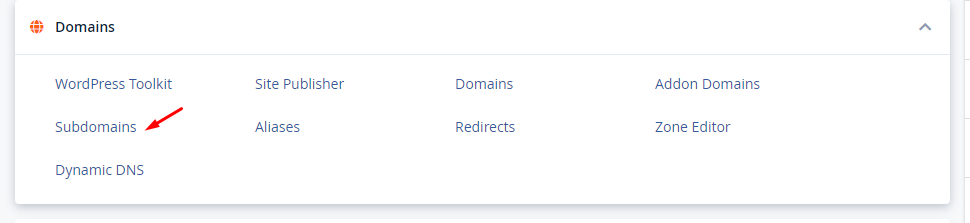
Step 2. Access the WordPress Manager software to conduct website clone work
You search and access the management section wordpress manager by softculous
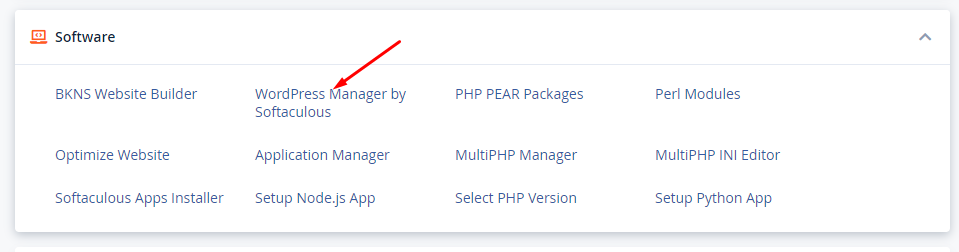
Step 3. Use scan to search for wordpress websites installed on hosting
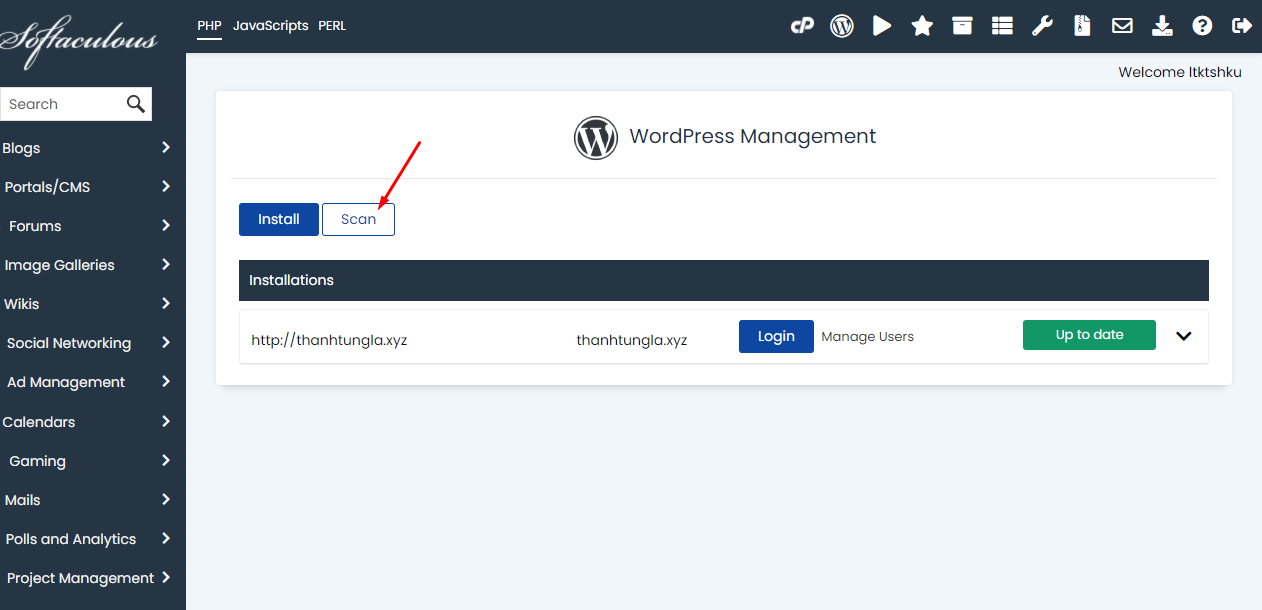
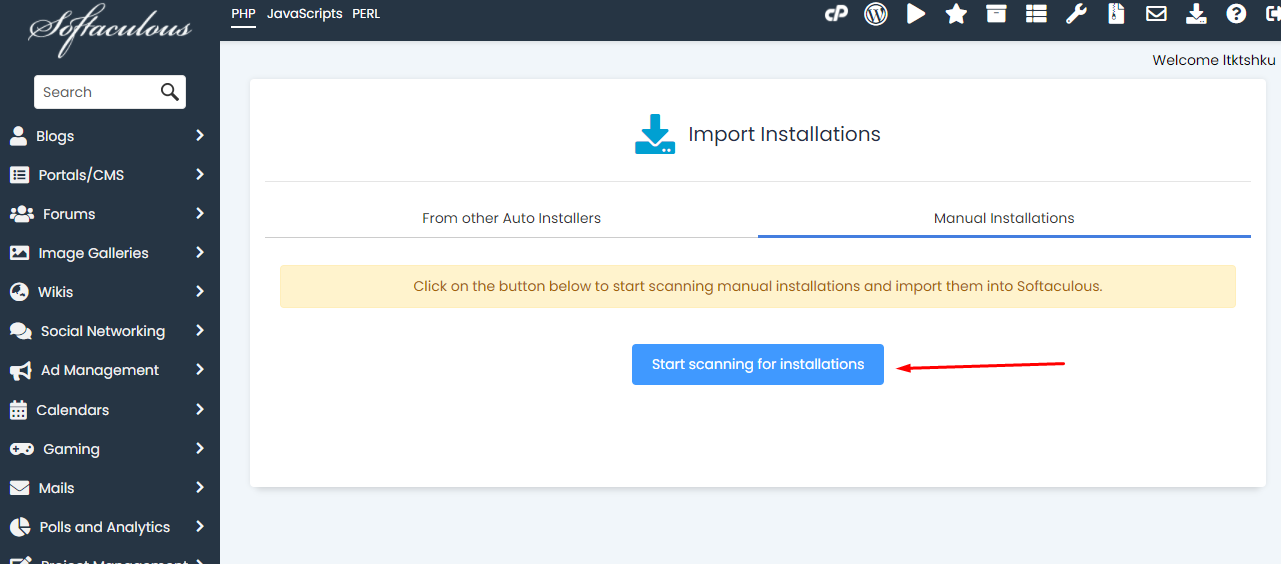
Step 4.Clone wordpress website
You click on the item up to date for the setting window to appear
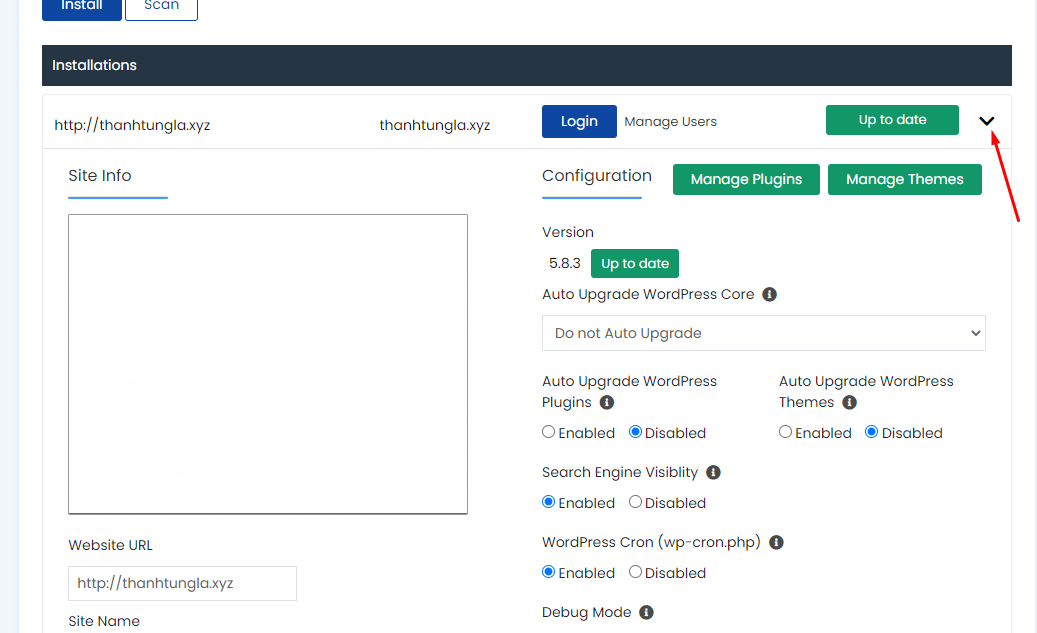
You guys scroll down and find the word clone to start cloning wordpress website
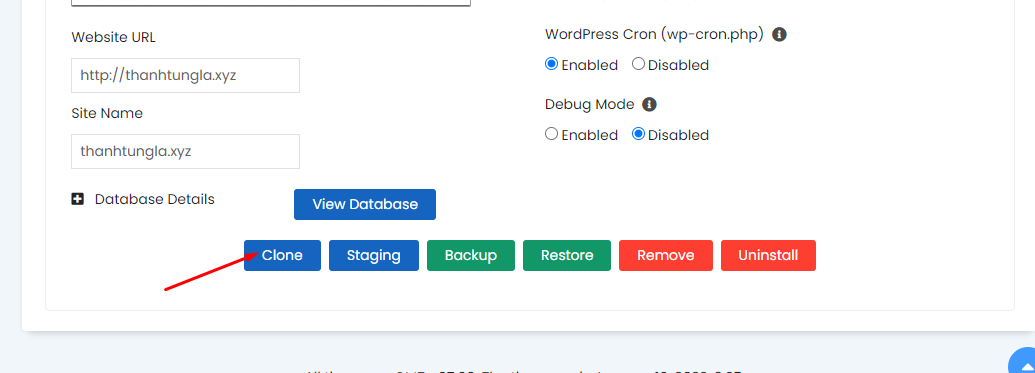
The website clone interface appears, you need to edit the parameters
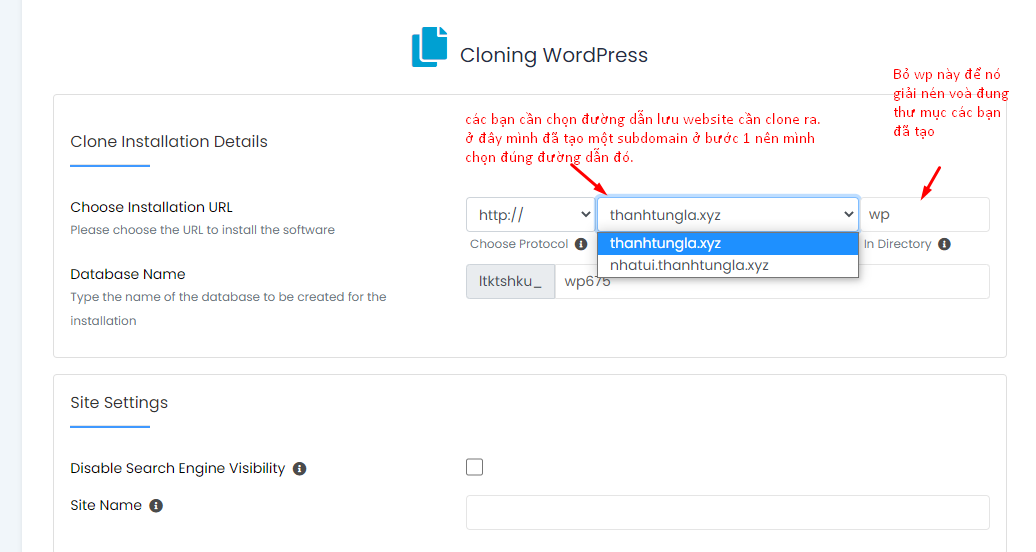
You find the word clone installtation to start the clone work
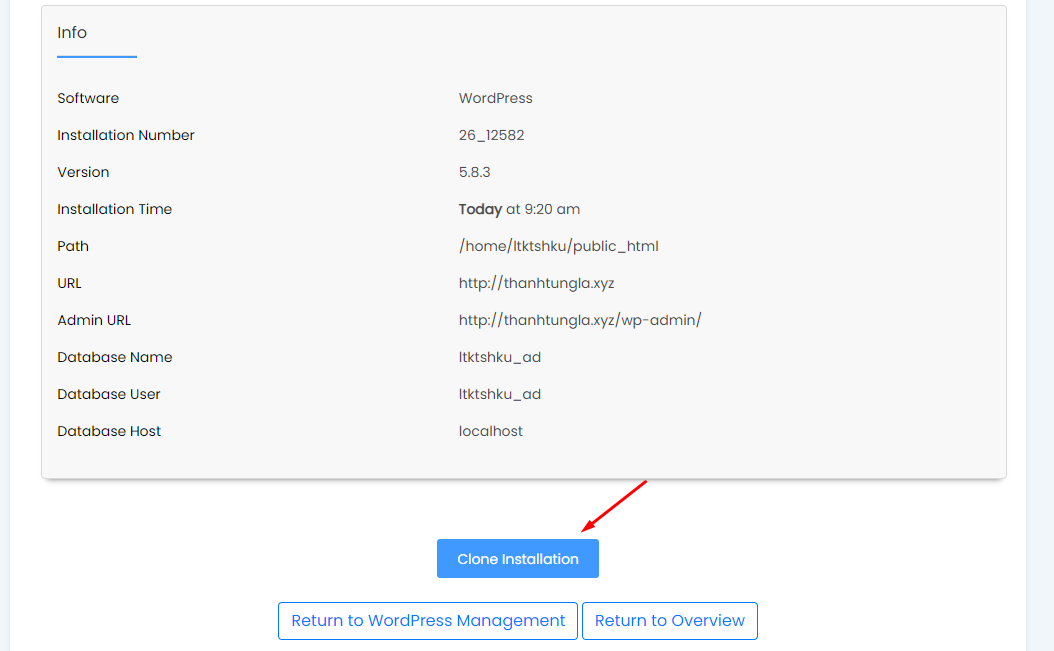
Step 5. Check if the clone website is working
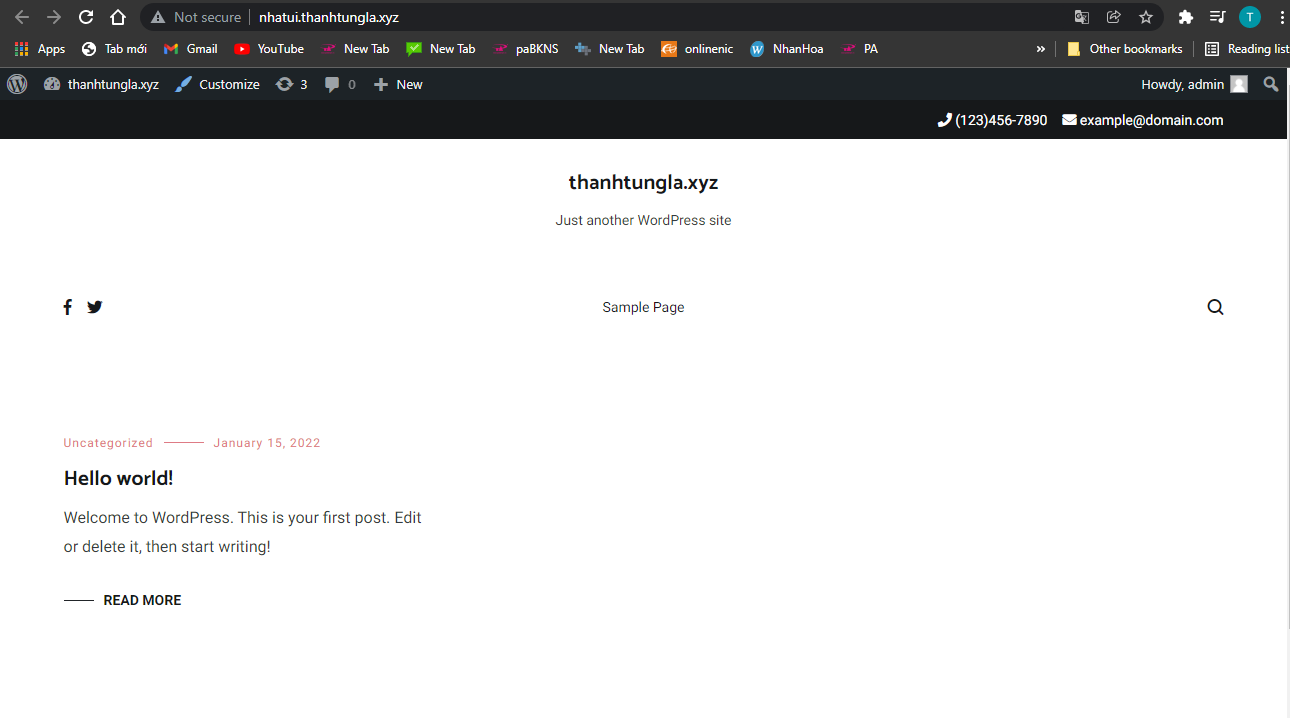
Step 6 Vedeo Tutorial
Good luck







Post a Comment
Post a Comment