Step 1: You access the link https://vi.wordpress.org/download/ to download wordpress.
Step 2: You go to File Manager on DirectAdmin to upload the wordpress you just downloaded into the public_html file of the hosting.

Step 3: Delete 2 default DirectAdmin files.
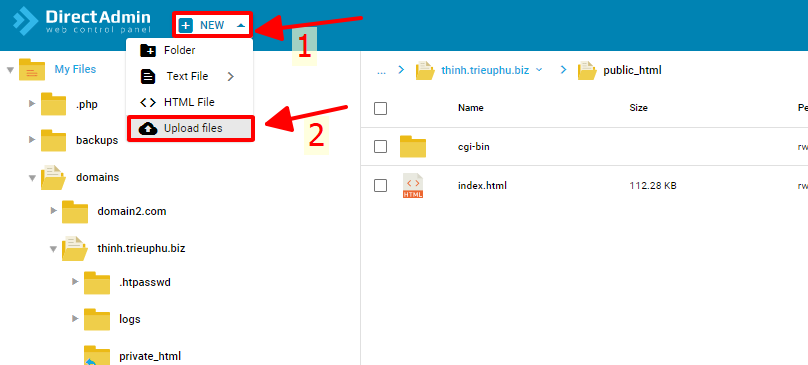
Step 4: Right-click the file wordpress.tar.gz then click Extract.
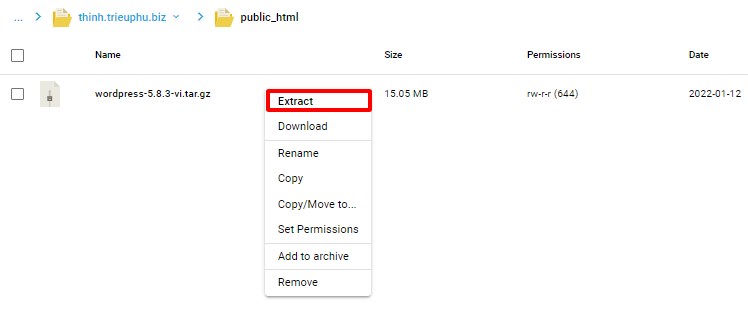
Step 5: After extracting the wordpress file, you can access that file.

Step 6: Select all files in wordpress folder -> Copy/Move to…

Step 7: You move all the files to the path /domains/name_domain/public_html then click Move.
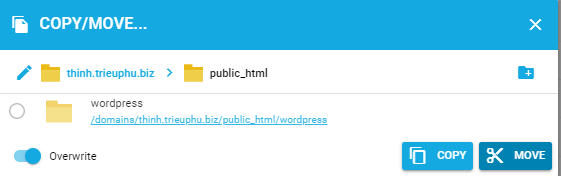
Step 8: Now enter your domain name in your browser and you will be able to access the wordpress configuration page.

Good luck!
Thinh – BKNS







Post a Comment
Post a Comment