Windows does not allow you to create a folder with a "dot" in front of the name of that folder, we need to apply a little trick like the instructions below:
- Go to C: drive (you can choose the address when you understand the method below)
- Create a folder with the name well-known (no dot in front)
- Create the next subdirectory pki-validation, so the existing path will be: C:well-knownpki-validation
- Download the requested TXT file muassl.com into the folder “pki-validation”
- Mở IIS Manager
- Right click on the website to authenticate and select Add Virtual Directory
- Notice the Alias section you need to enter the value as .well-known
- In the Psychical Path section enter the path to the well-known folder you just created in step 2. For example:
C:well-known - Click OK to create an alias
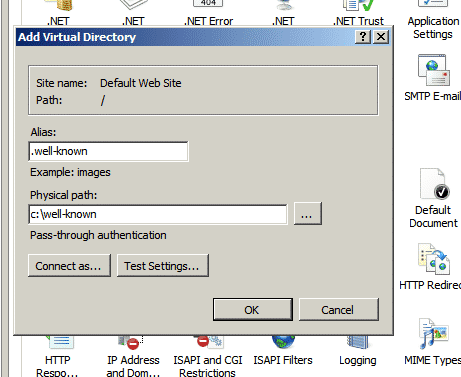
BKNS - Nguyen







Post a Comment
Post a Comment