First you need to know the basic steps to create user hosting: Create a Reseller package > Create a Reseller > Create a hosting package in Reseller > Create a User (hosting)
See more instructions at: https://www.bkns.vn/huong-dan-tao-reseller-hosting-tren-directadmin-vps-linux.html
Let's start!
Step 1:
You click on IP Management
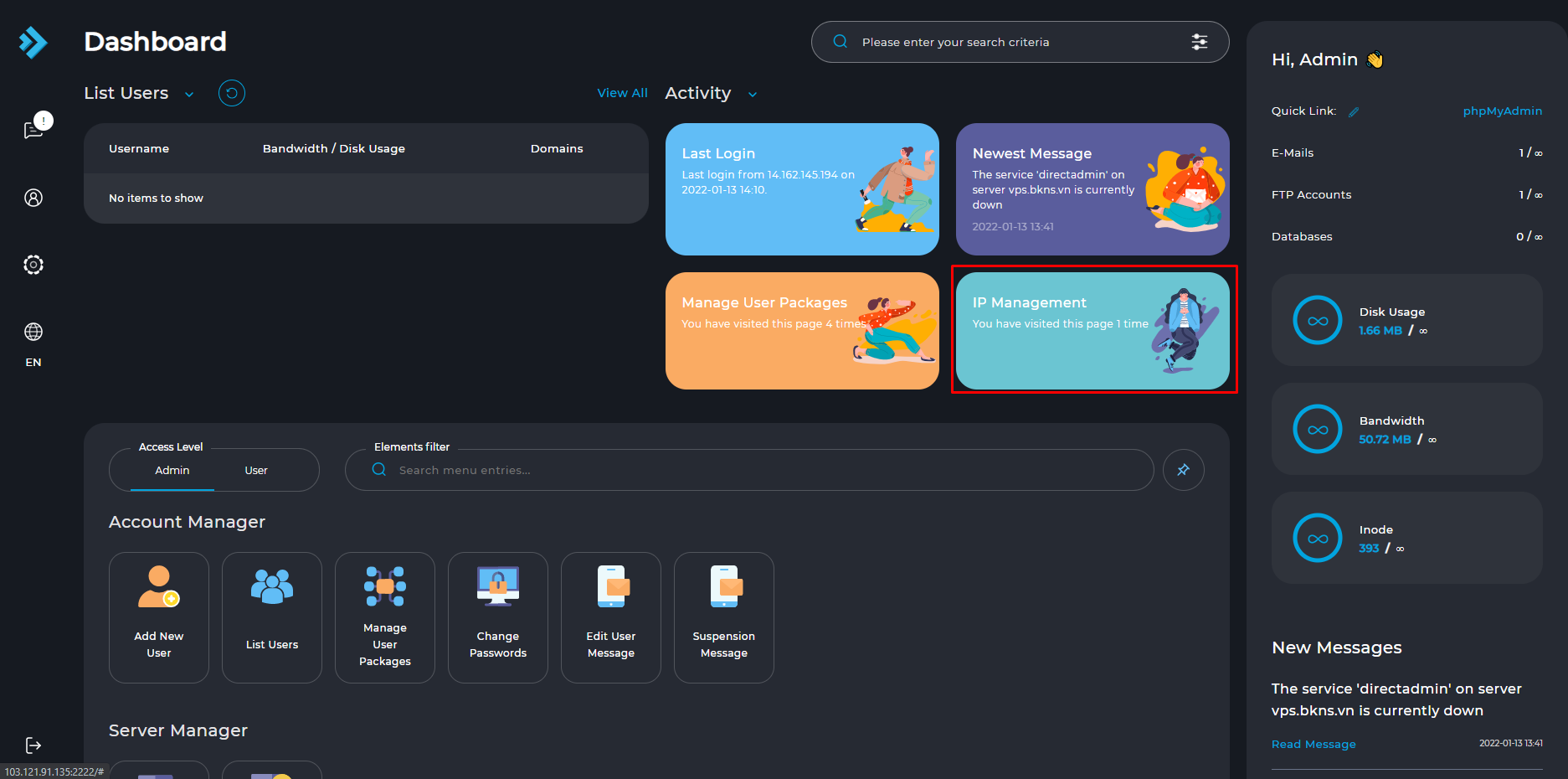
Step 2:
Before going to this step, you need to create a Reseller first
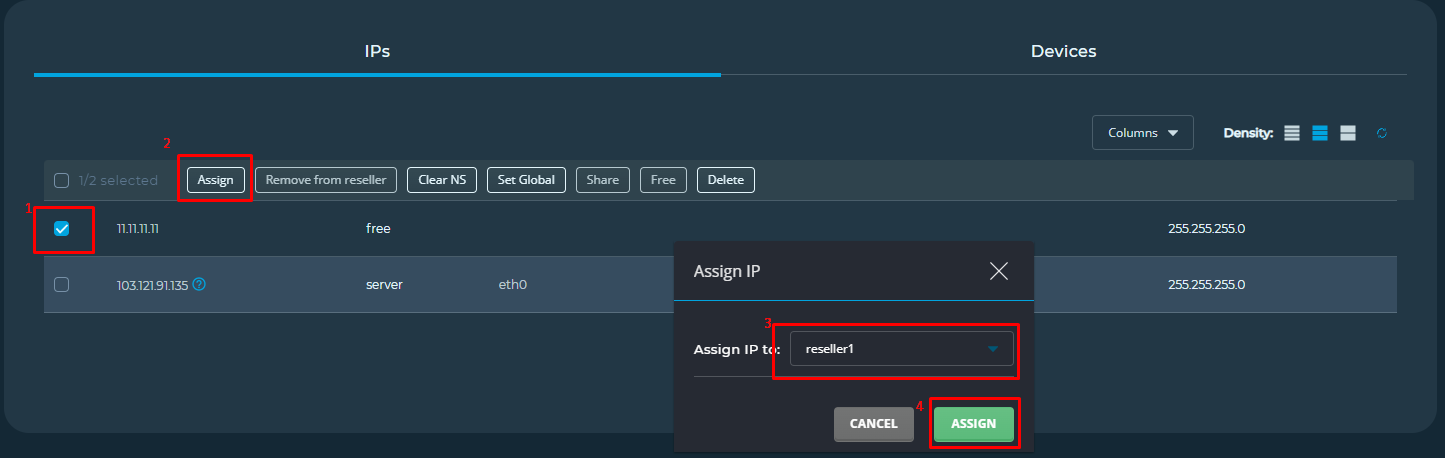
After Click Assign to we get:
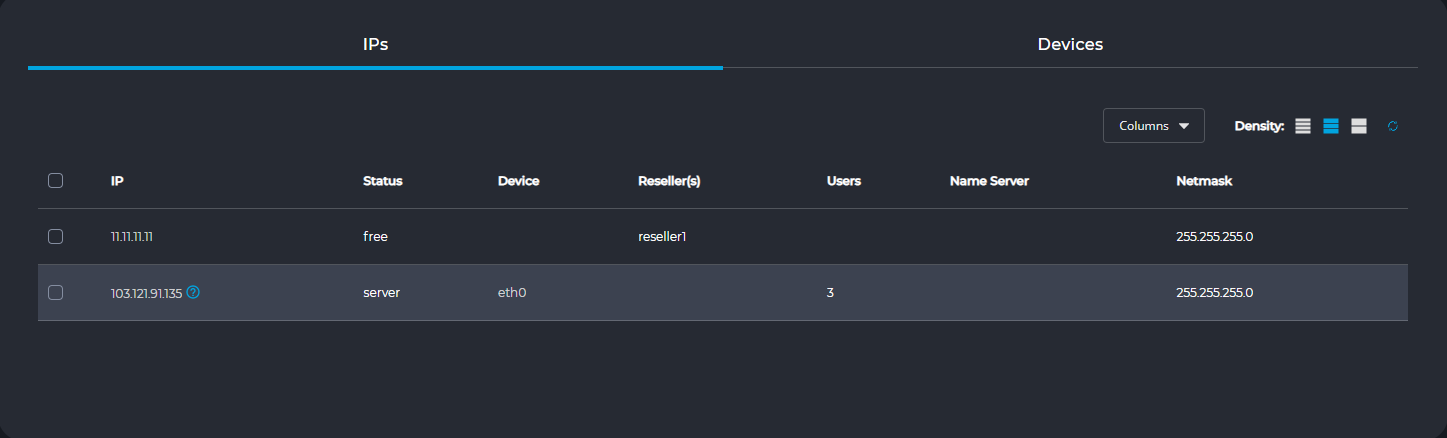
Step 3:
You go to User Reseller and create User hosting as shown below
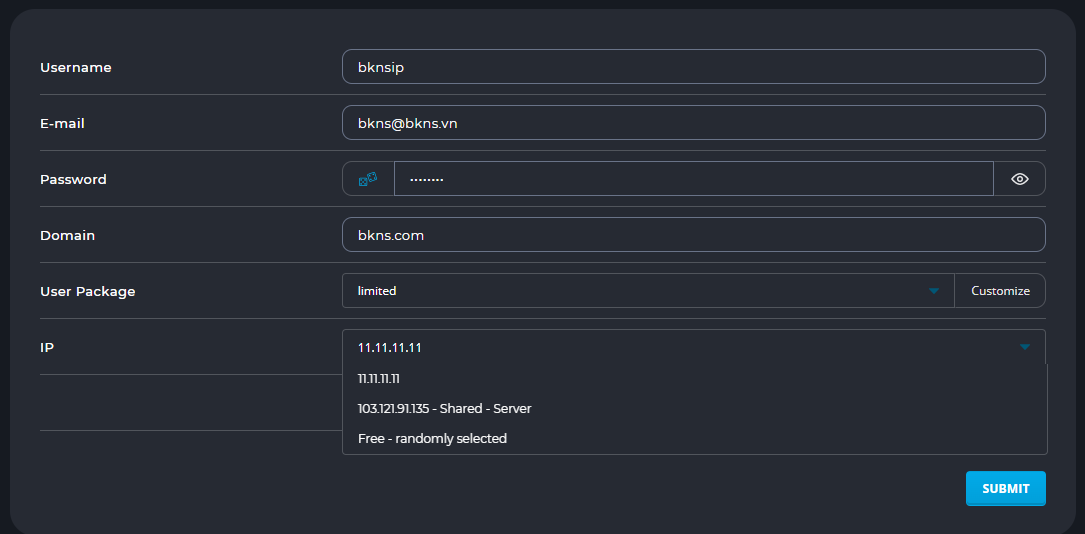
Next, you SSH into the VPS to create a virtual IP
Use the following commands:
vi /etc/sysconfig/network-scripts/ifcfg-eth0:0
Fill in the information to assign IP to the virtual network card:
BOOTPROTO=noneDEFROUTE=yesDEVICE=eth0:0GATEWAY=11.11.11.1 #3 Octet đầu giống IP, Octet 4 để 1IPADDR=11.11.11.11 #IP khoi tao trong DirectAdminNETMASK=255.255.255.0ONBOOT=yesTYPE=EthernetUSERCTL=no
Finally, restart the network card via the command:
service network restart
Good luck!
Minh BKNS







Post a Comment
Post a Comment