Step 1: To install Cockpit use the command yum install cockpit
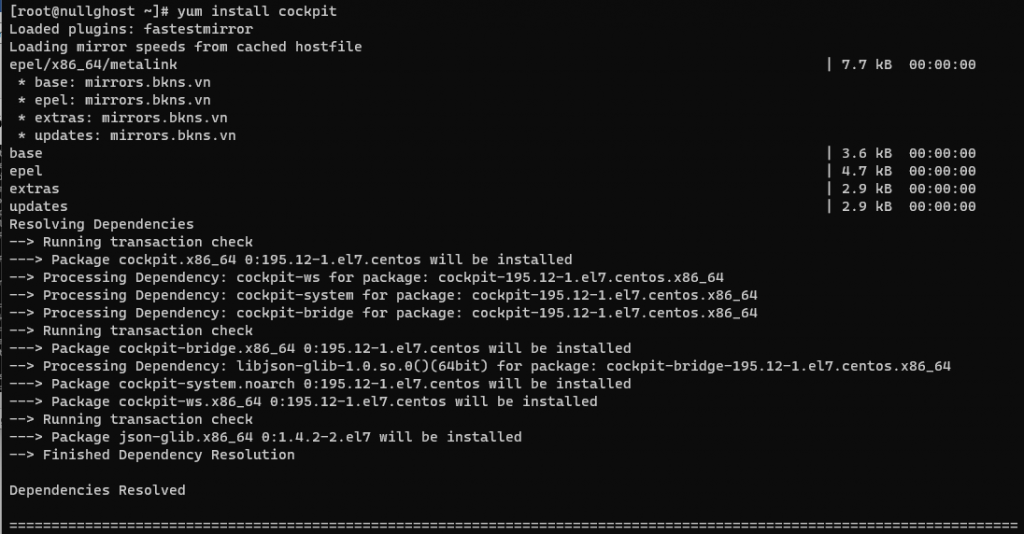
Figure 1: Cockpit . installation command
Step 2: Press y to agree to install the Cockpit . package
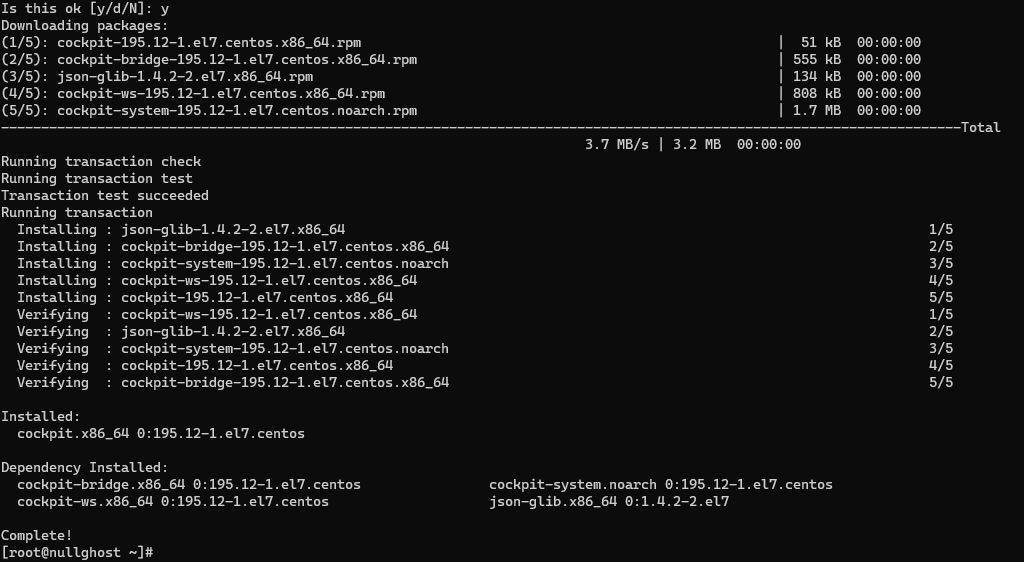
Figure 2: Agree to install
Step 3: To start Cockpit use command systemctl start cockpit
![]()
Figure 3: Cockpit start command
Step 4: Want Cockpit to start with the server, use the command systemctl enable –now cockpit.socket
![]()
Figure 4: The command to enable Cockpit runs after turning on the server
Step 5: To allow external connections to connect to the server use the command
firewall-cmd –zone=public –add-service=cockpit
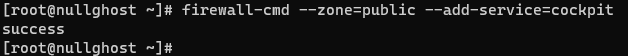
Figure 5: Command to allow external machine via Cockpit
Step 6: let the firewall update using the command
firewall-cmd –reload
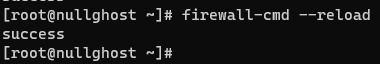
Figure 6: The command to reload firewall
Step 7: Check if Cockpit is running using the command systemctl status cockpit
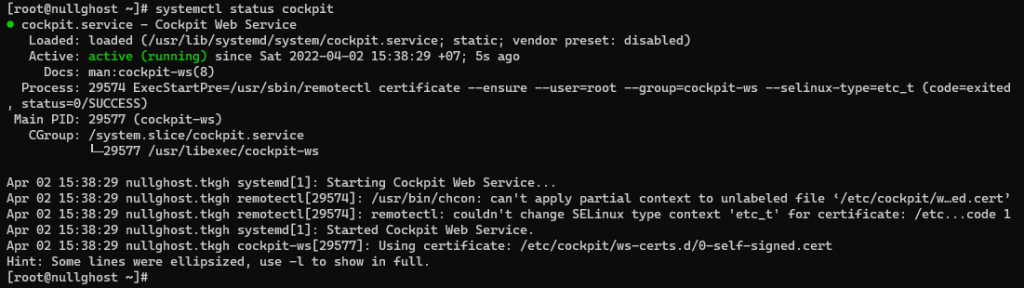
Figure 7: Cockpit inspection
Step 8: Then log in to the web browser with ip and port 9090 enter the browser ip:9090
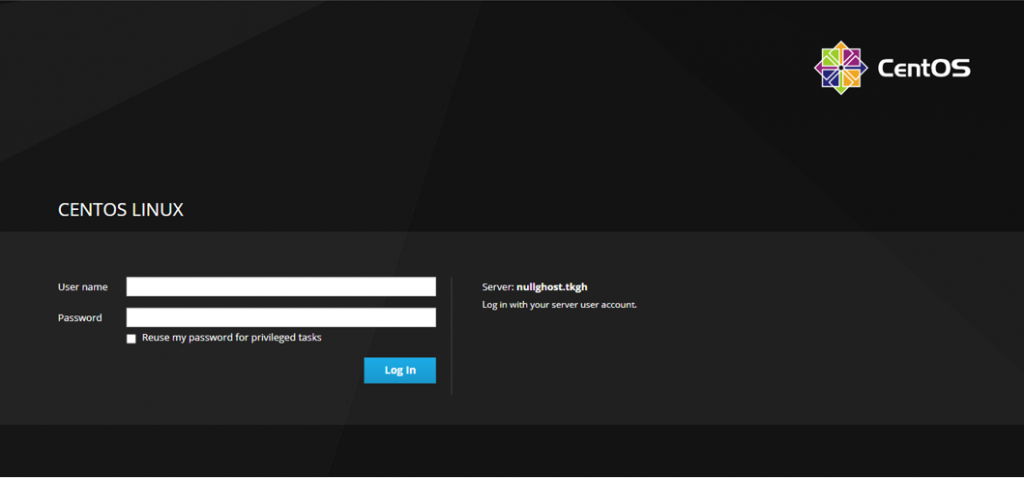
Figure 8: Cockpit . login page
Step 9: Log in and monitor the system interface
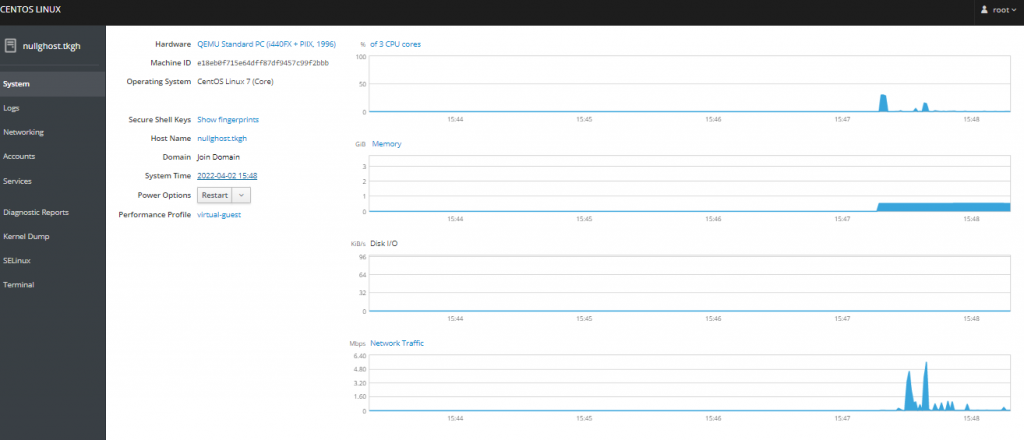
Figure 9: Monitoring system
Step 10: Can monitor the log and classify the log according to the use case
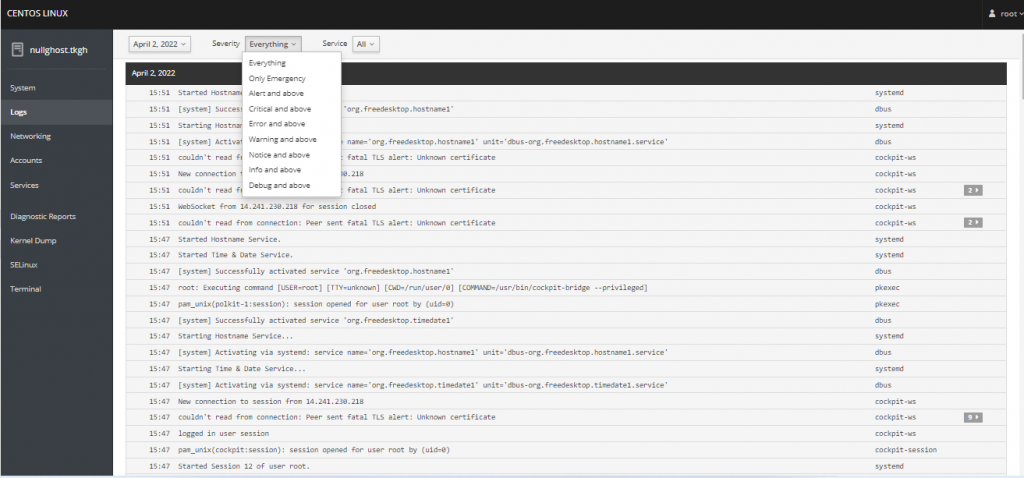
Figure 10: Log
Step 11: The network monitor can see the incoming and outgoing traffic, create firewall rules with an intuitive interface, and have a separate log of the network to check.
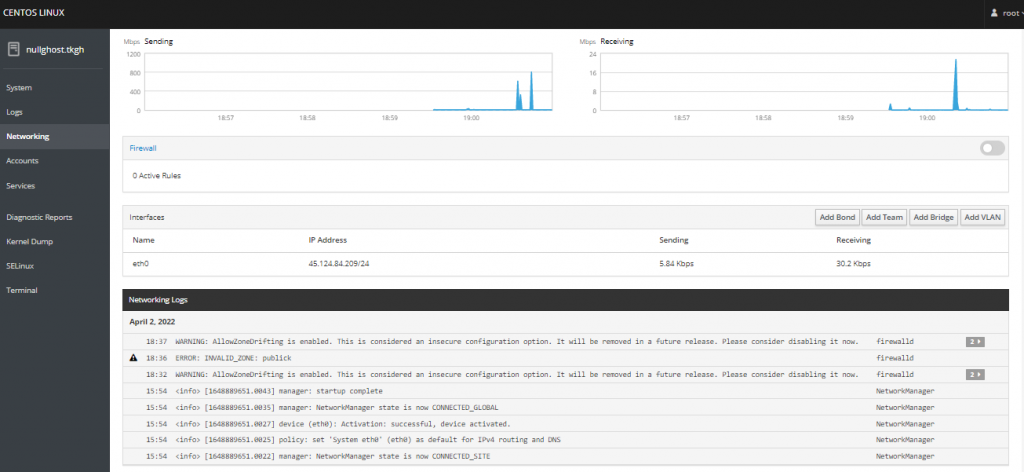
Figure 11: Networking
Step 12: Services will be run here and with status
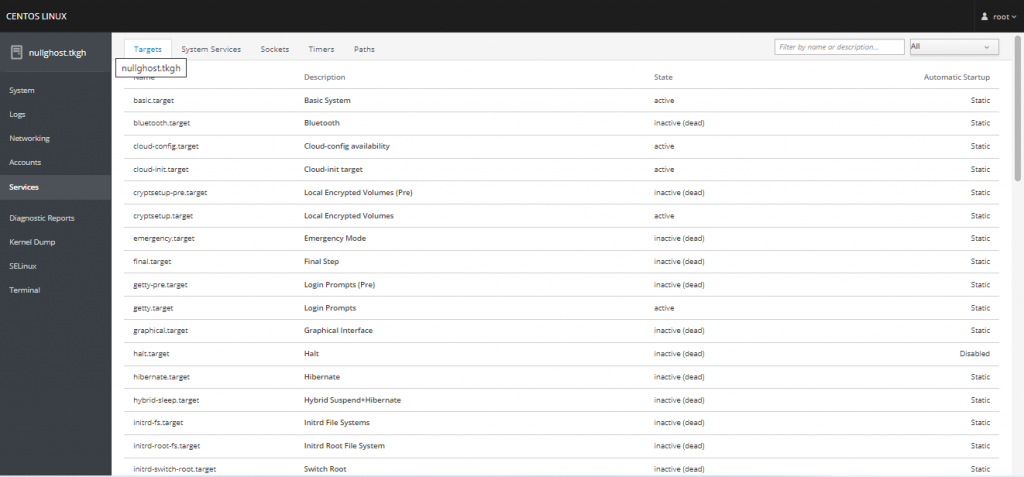
Step 12: Services
Step 13: Add user with intuitive interface Click Create New Account then enter user information and create
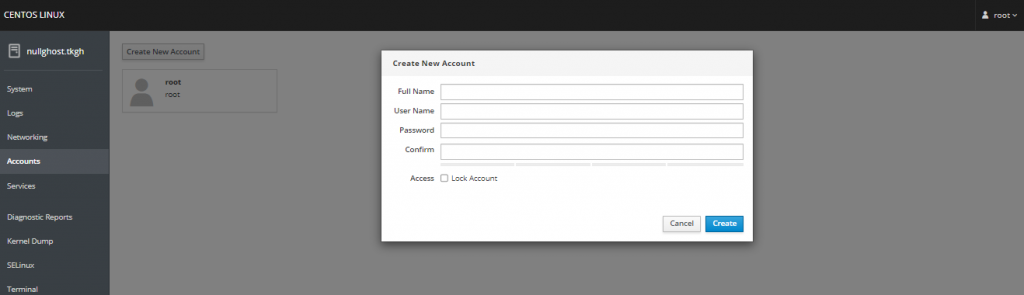
Figure 13: Accounts
Step 14: You can use the Terminal window to control and install through the web interface
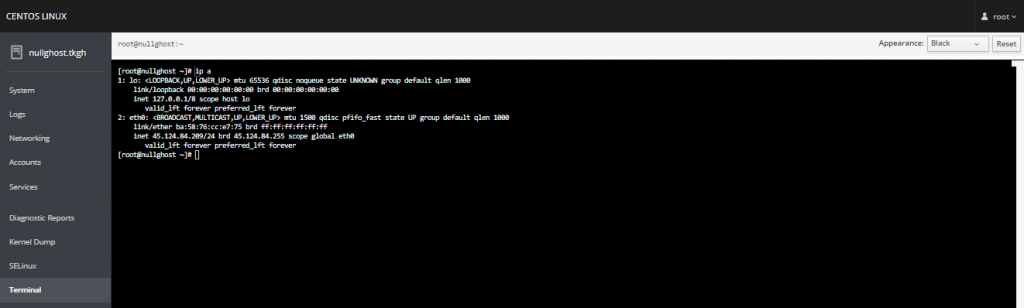
Figure 14: Terminal
Conclude
We have just completed the installation steps of Cockpit here we can manage the server with an intuitive graphical interface according to the amount of traffic to make it easy to manage to use the server, you can refer to the vps and server packages
Thank you for reading this article!
Baby Snake







Post a Comment
Post a Comment