Step 1: Log in to Directadmin according to the link that the service provider email sent
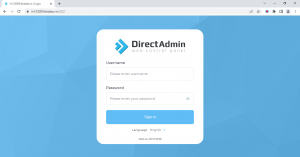
Figure 1: Login to Directadmin
Step 2: Go to softaculous to find Magento
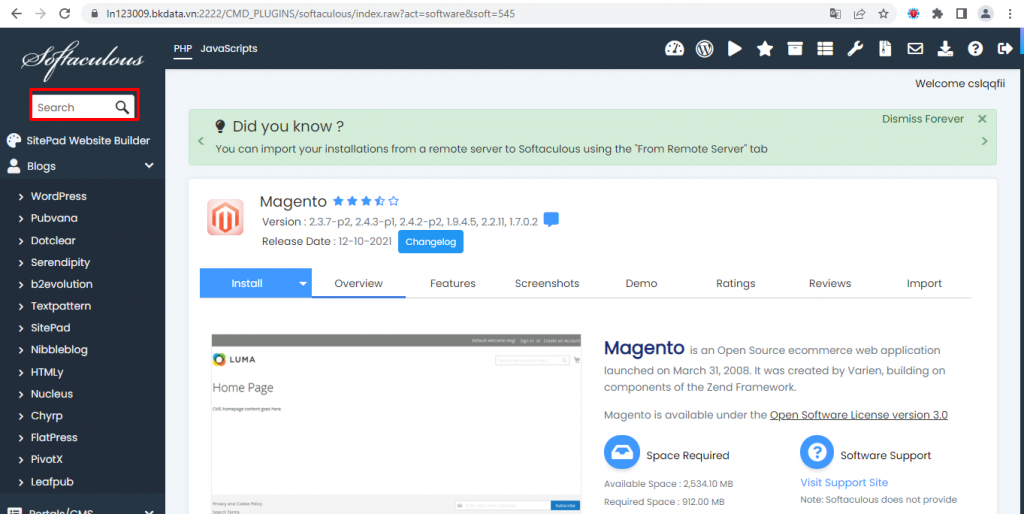
Figure 2: Finding magento
Step 3: Fill in the site settings
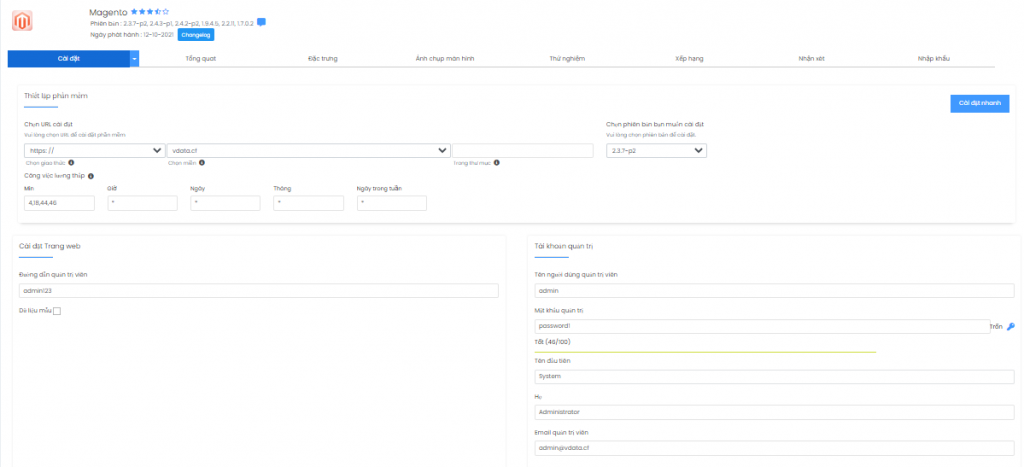
Figure 3: Website setup
Step 4: Click install to start the installation
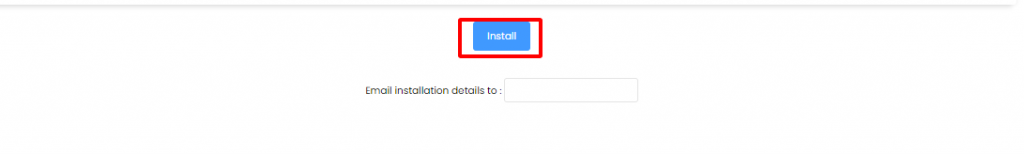
Figure 4: Select install
Step 5: Wait for the installation to complete
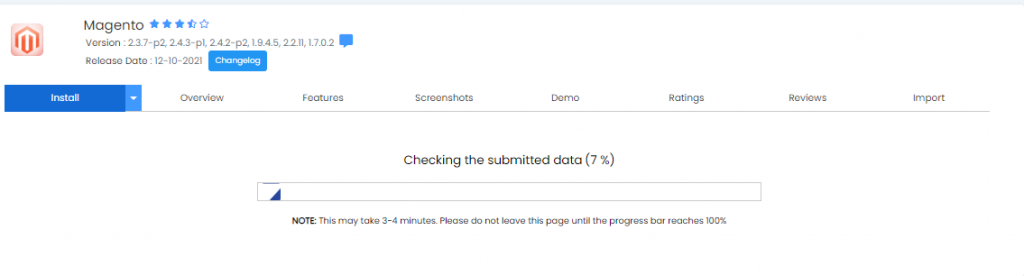
Figure 5: Waiting for installation
Step 6: After running, the web path and admin path will be displayed
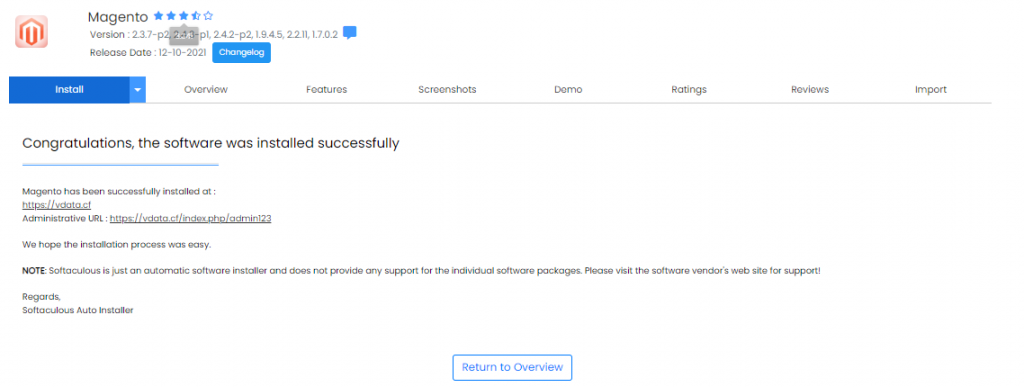
Figure 6: Installation was successful
Step 7: Go to the homepage to check https://domain
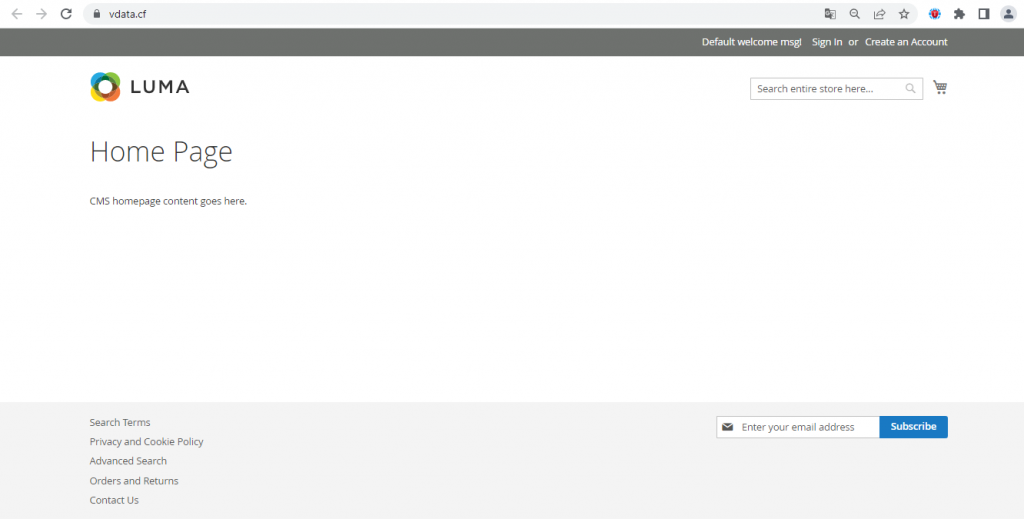
Figure 7: Home page magento
Conclude
We have just completed the steps to set up Magento using softaculous on Directadmin, here we can start building our Magento website, you can refer to Directadmin hosting packages
Thank you for reading this article!
Baby Snake







Post a Comment
Post a Comment