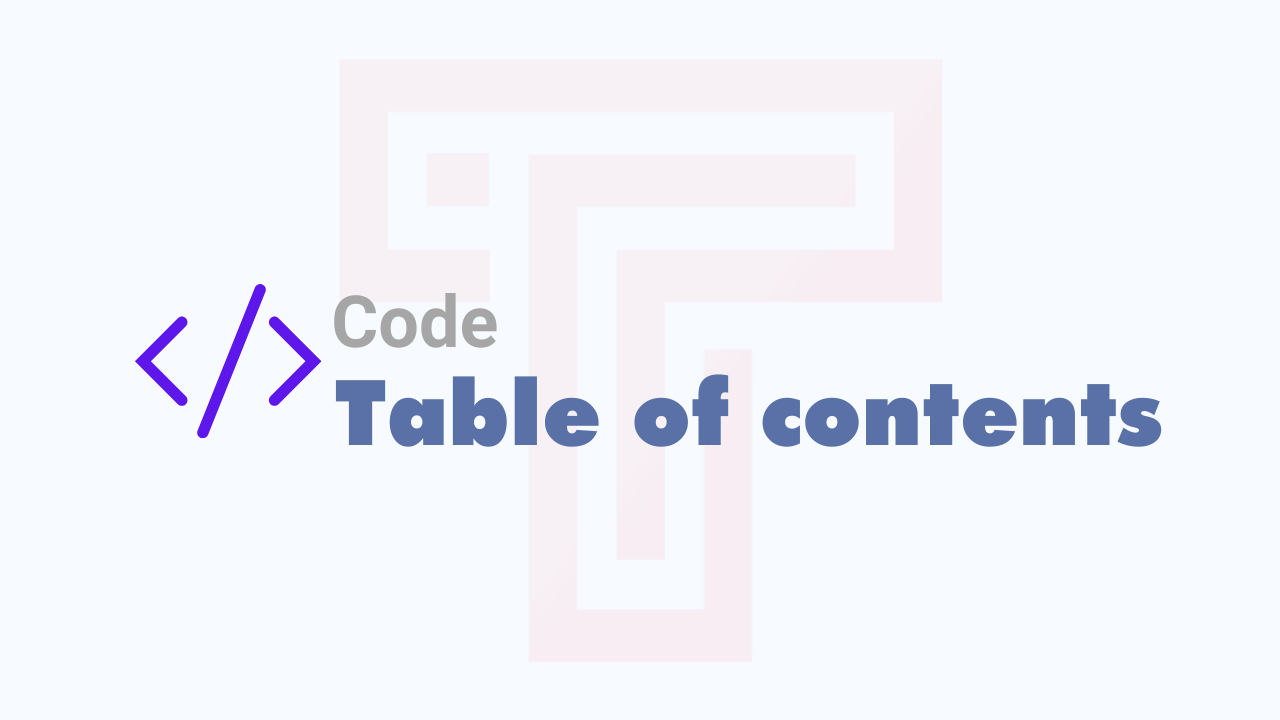 |
| How to create table of contents for Litespot Premium Template |
Table of contents
That table of contents is a compilation of the main titles of the article, from the h2, h3, h4 tags, .. We can't deny the impact of the table of contents on both users and SEO. It increases the user experience on your site and is appreciated by search engines in terms of content.
That's why I created this article to teach you how to use it. This function is available. Use it to optimize your page, highly appreciated in the eyes of search engines.
 |
| Table of contents for blogger |
How to use the table of contents feature of Template Litespot Premium
First, make sure that your article is tagged with title tags, at least h2.
Now choose where you want to put the table of contents on your post and enter this code: {tocify} $title={Table of Contents}
Conclusion
Above is my entire sharing on how to create a table of contents for litespot template. Hope the article is useful to you.





Post a Comment
Post a Comment