Have you ever connected to a Wi-Fi and wanted to share this password with people around but forgot the password. So how to see these connected passwords. Thuthuattienich.com will guide you how to watch in this article.
If the Wi-Fi is still within range, you can connect to that Wi-Fi and quickly view the password this way, but if the Wi-Fi network is somewhere else, unable to connect, you can only view the password. password saved in this way.
Method 1: View saved passwords on Windows 10 using Command Line
Method 1: View saved passwords on Windows 10 using Command Line
Step 1: Open Command Line
Right-click on the Start button or the Windows + X key combination select Windows PowerShell (Admin) or press the Windows + R key combination and then enter the cmd → Enter command
Step 2: View all saved Wi-Fi networks and get the Wi-Fi name you want to see the password for
Use this command to see the entire Wi-Fi network being saved on your Windows 10 computer:
netsh wlan show profiles
Step 3: View the password of the Wi-Fi network you want to see
Use this command to view the password of the Wi-Fi you want to see (replace NETWORK with the Wi-Fi name you want to see above):
netsh wlan show profile name="NETWORK" key=clear
The password will appear in the . section Key Content
Method 2: View saved passwords on Windows 10 with NirSoft’s WirelessKeyView software
Method 2: View saved passwords on Windows 10 with NirSoft’s WirelessKeyView software
NirSoft’s WirelessKeyView software is easy to use to view saved Wi-Fi passwords on Windows 10, run right away without installation
Step 1: Download NirSoft’s WirelessKeyView software to your computer here
Step 2: Extract, extract password is WKey4567# (if not, see the download page)
Step 3: Open the extracted folder and run the file WirelessKeyView.exe (if asked for permission to run, select Yes)
Step 4: You will now see all the Wi-Fi networks and passwords saved on your Windows 10 computer. Same result as above method 1.
Good luck!!!

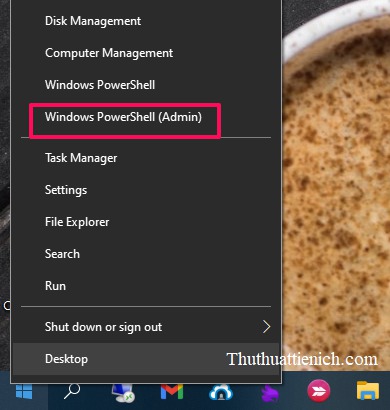
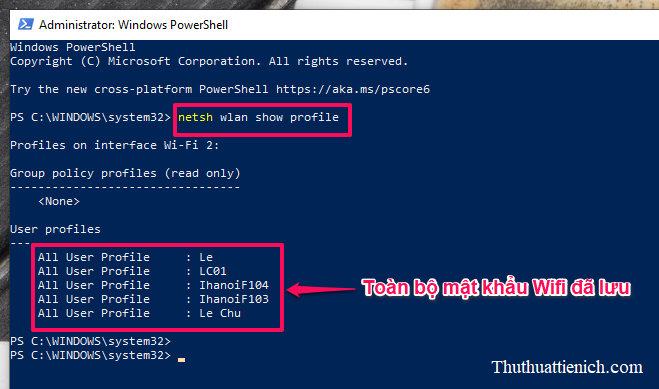
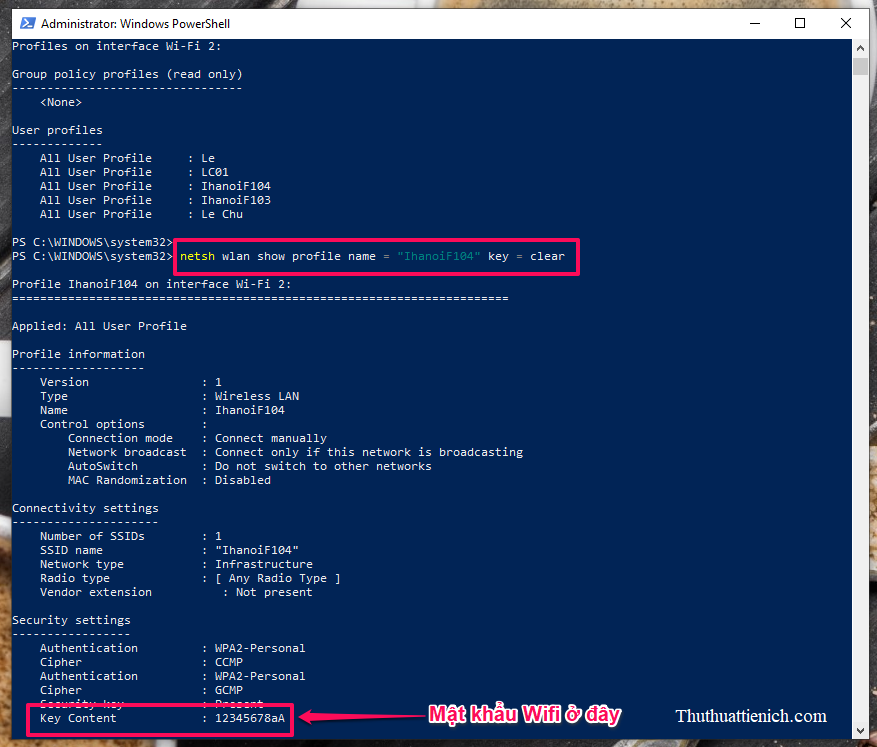
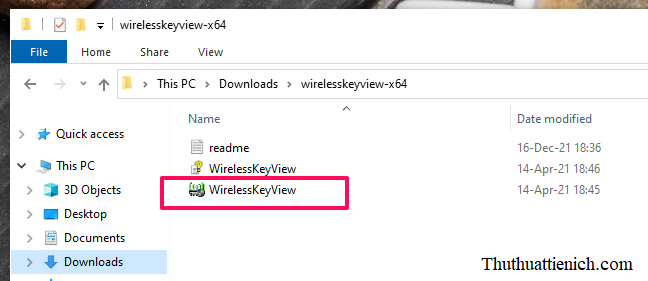
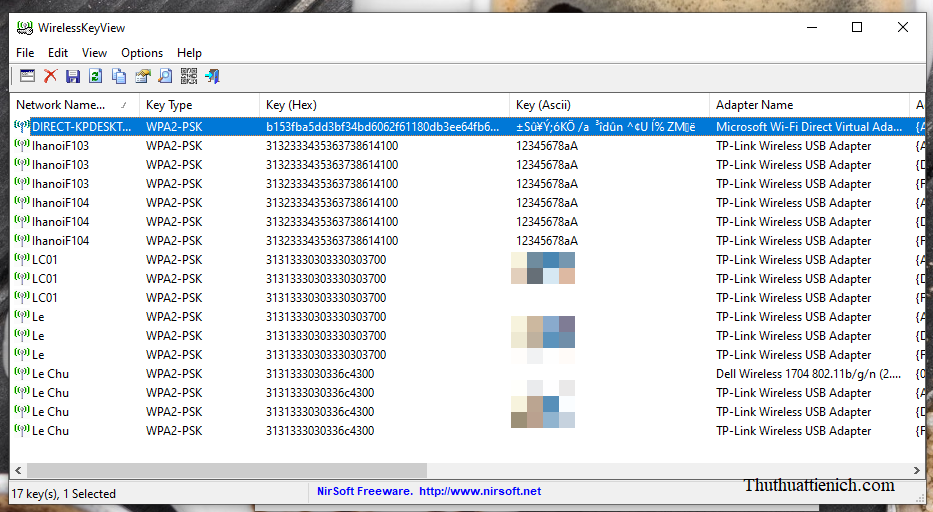






Post a Comment
Post a Comment