By default, phpMyadmin on Directadmin systems has a maximum upload capacity of only 64MB. This will not affect you if you do not have to import but the database.sql file is heavier than 64MB. In this article, I will guide you to increase this limit to the higher level you want.
Step 1: Find php.ini file on VPS
To do this step first you need to SSH into your VPS/Server, once you have SSH into your VPS/Server then use the following command to find the php.ini file:
#php -i | grep "php.ini"
Below will be the results returned at VPS.
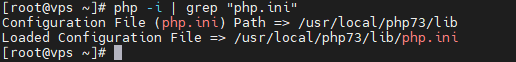
So you already have the path to the php.ini file (https://media.bkns.vn/usr/local/php73/lib/php.ini ). We continue with step 2.
Step 2: Edit php.ini file to increase upload/import limit phpMyadmin Directadmin
You will need to edit the php.ini file to increase the upload/import limit parameter on the phpMyadmin interface. We use the following command to edit this file:
sudo vi /usr/local/php73/lib/php.ini
Note: The path may vary depending on the version of PHP you use
After entering the file content, then find the following two lines and change it to a new higher capacity level:
upload_max_filesizepost_max_size
To find these two configuration lines, use the / key and insert the content after this / sign. For example: When you have just used the command sudo vi /usr/local/lib/php.ini , then you continue to press /upload_max_filesize then Enter to find the lines that match the corresponding keywords. Then press the i key on the keyboard to enable edit mode.
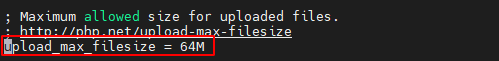
Similar to /post_max_size you do the same. Continue to press /post_max_size then Enter to find the lines that match the corresponding keywords. Then press i on the keyboard to turn on edit mode.
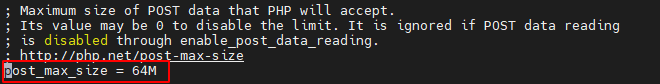
After editing the appropriate parameters, use the ESC key to exit the editing mode.
After editing the two lines and exiting edit mode, use the :x and Enter key combination to save the php.ini file and restart the php-fpm service with the command:
systemctl restart php-fpm73
Good luck!
Thinh – BKNS







Post a Comment
Post a Comment