Step 1. Go to the website of BKNS, then link to the login section to login to the account that has registered for the service at BKNS.


Step 2: Click on the account management section and select Notifications
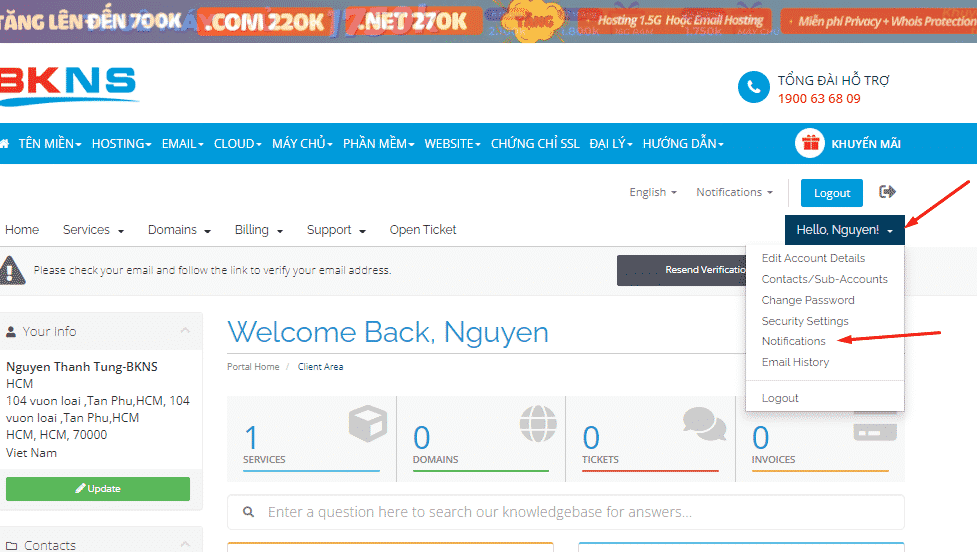
Step 3.Link the registered account at BKNS with the telegram account
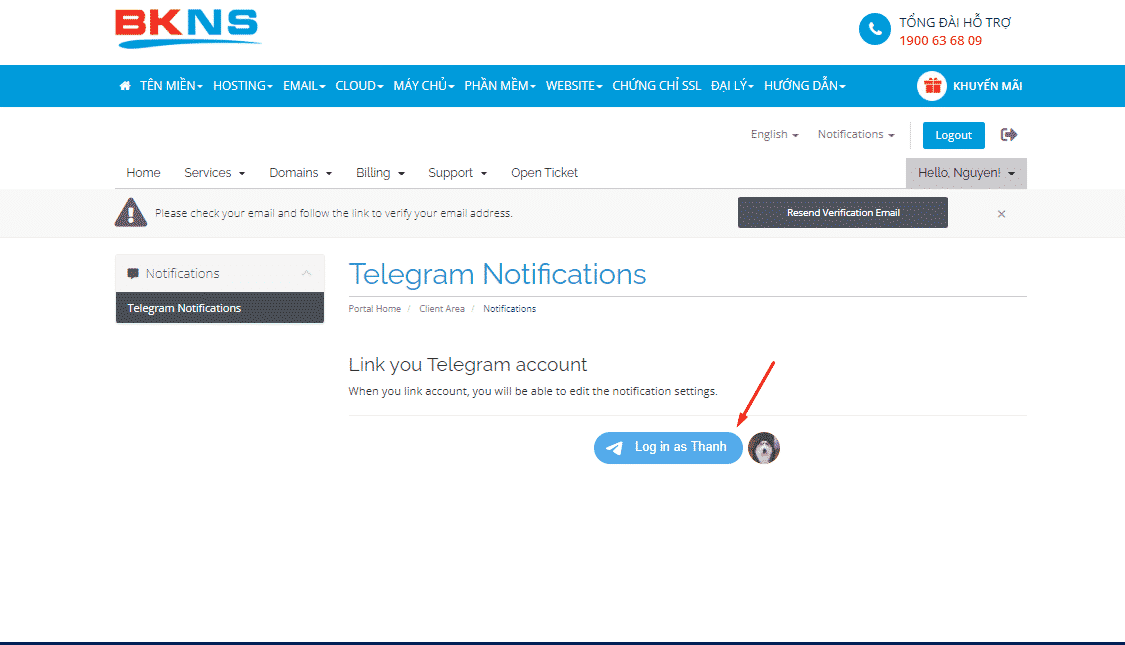
Step 4. The page will be linked to the new page. Please enter your registered telegram phone number in a new tab and then you will receive a confirmation message from telegram. You accept the connection successfully.
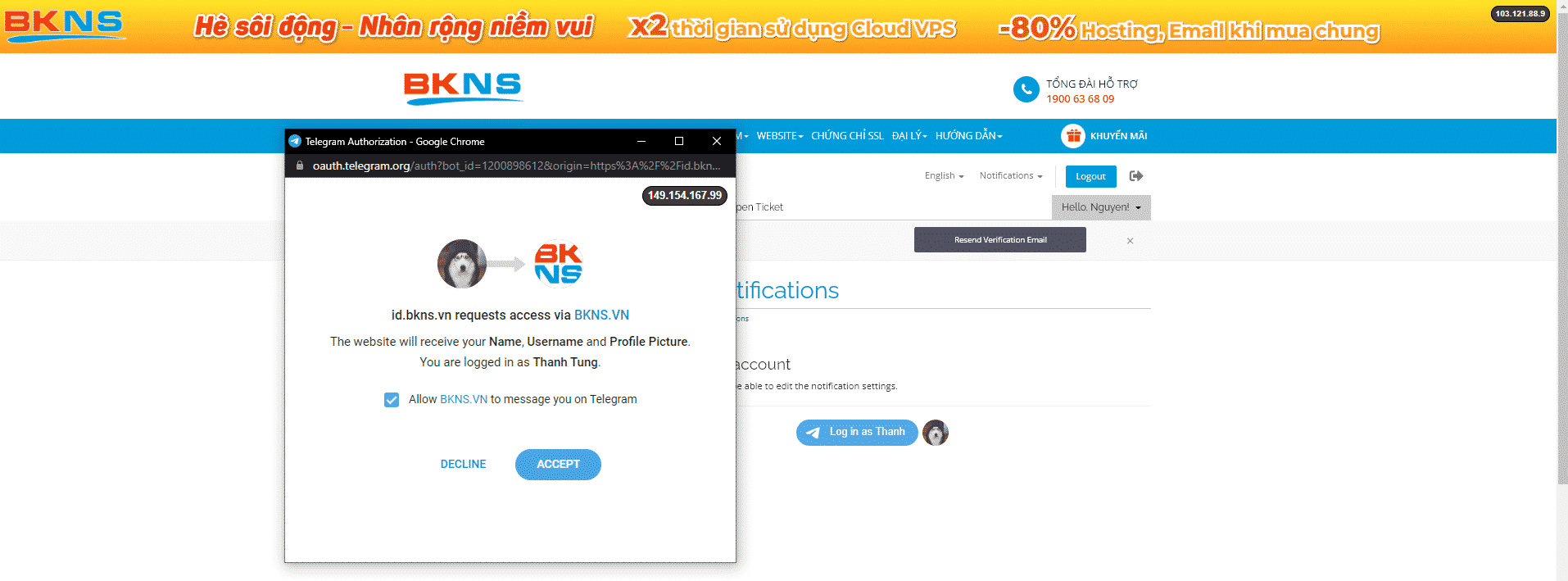
The message confirms the association with the telegram bot.
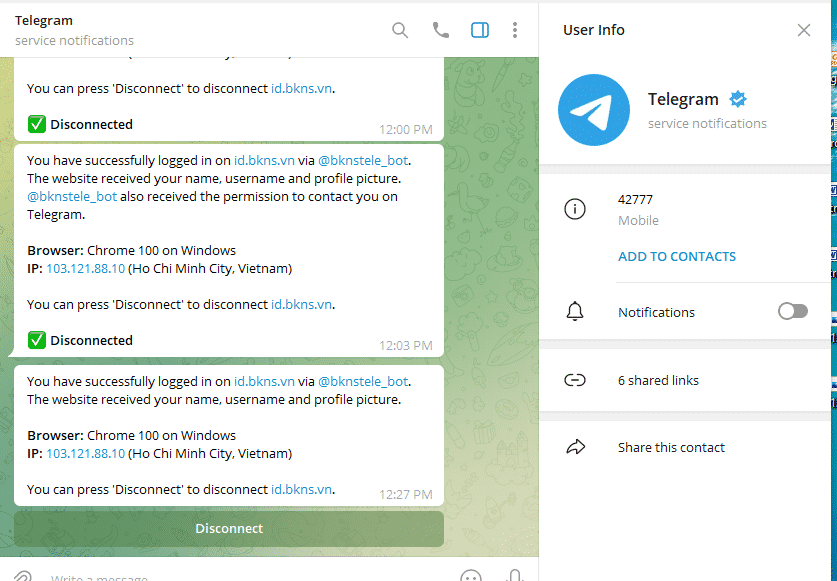
Connect to BKNS botetlegram to receive service notifications
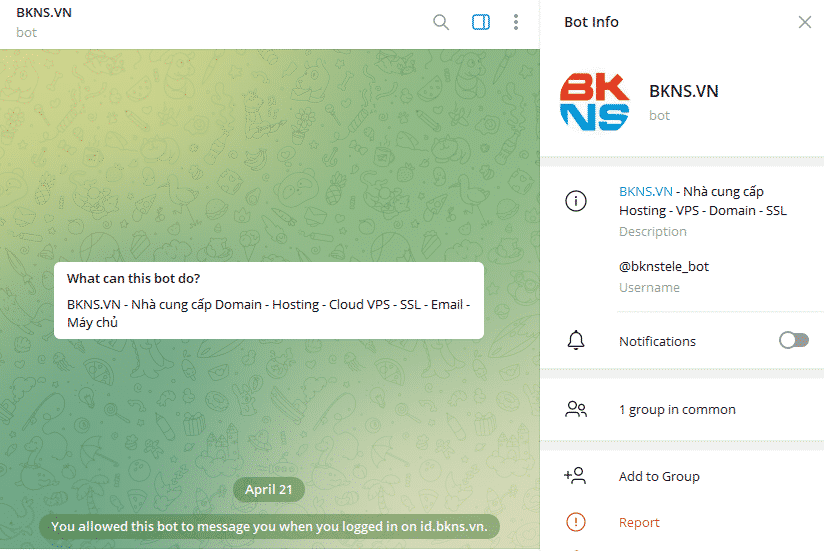
Step 5. Adjust the notifications to be received on the telegram bot
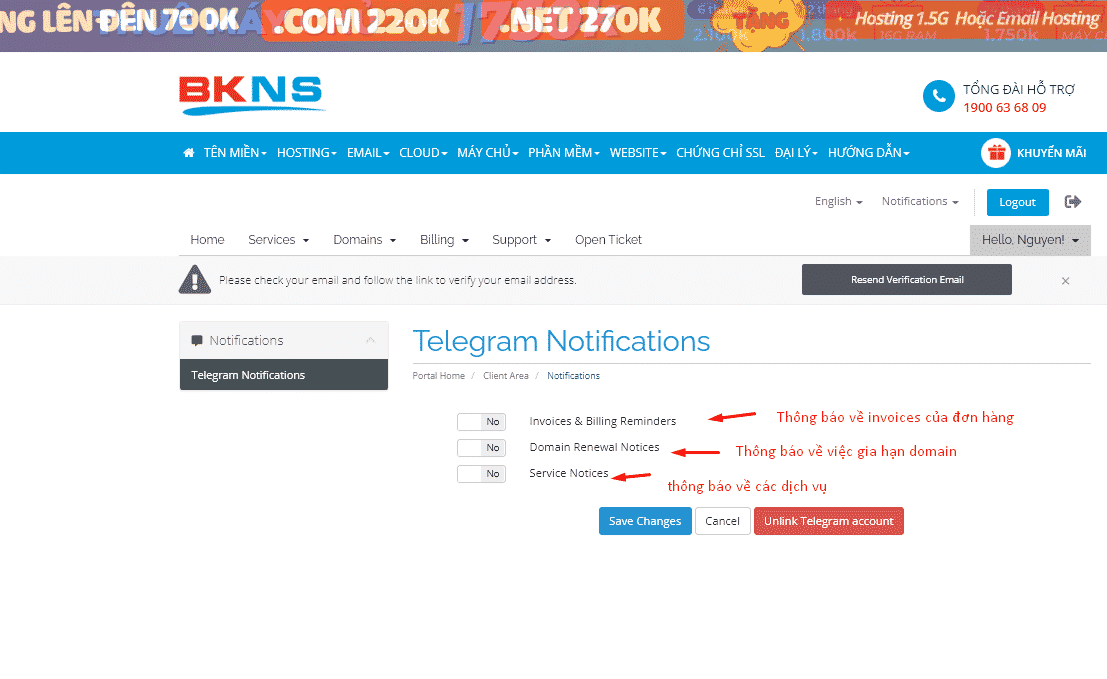
Step 6 Multiply the message on telegram
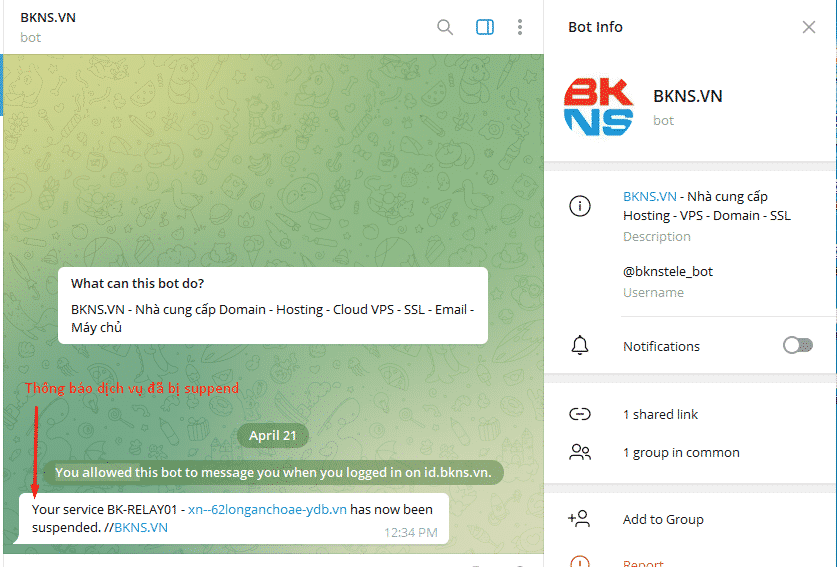
Also, if you want to unlink your telegram account, you can press the unlink telegram account button, the system will not receive a renewal notice.

Good luck







Post a Comment
Post a Comment