In recent years, AgriBank has been perfecting digital banking services to make transactions more convenient for customers. With service Agribank money transfer over the phone you can make transactions without going to the bank. Find out more details through the article below.
Which Bank Can Agribank Transfer To?
Customers with an account at Agribank can transfer money interbank money with 50 NAPAS member banks through this bank's ATM system.
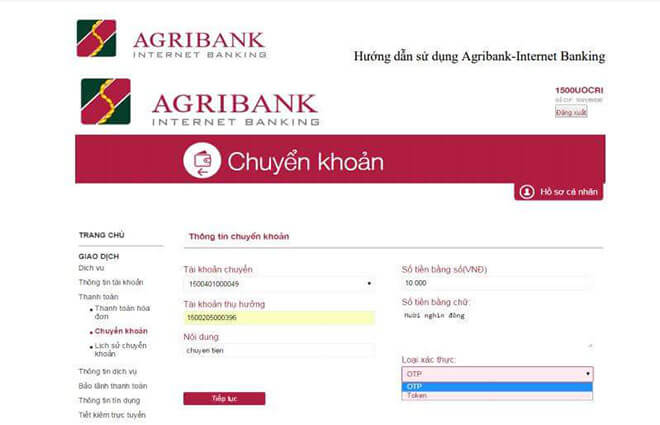
Some banks that receive interbank money transfers with Agribank are:
- Vietcombank bank.
- Vietinbank Bank.
- MB Bank.
- Techcombank.
- ACB bank.
- Dong a Bank.
- Eximbank.
- Sacombank Bank.
- Maritime Bank…
see more: What is Agribank?
The Fastest Way To Transfer Money To Agribank By Phone
To help customers transfer money to Agribank simpler and faster, Agribank currently has 3 methods of transferring money on the phone, including: E - Mobile Banking, SMS Banking, Internet Banking.
AgriBank Transfer Via Internet Banking
This is an e-banking service that makes it easy for you to manage your account and perform transactions. In addition to transferring money, you can pay bills, send savings with just a smartphone.
Advantages
Customers can perform financial transactions such as transferring money, receiving money, paying bills, depositing savings 24/7 without going to the bank.
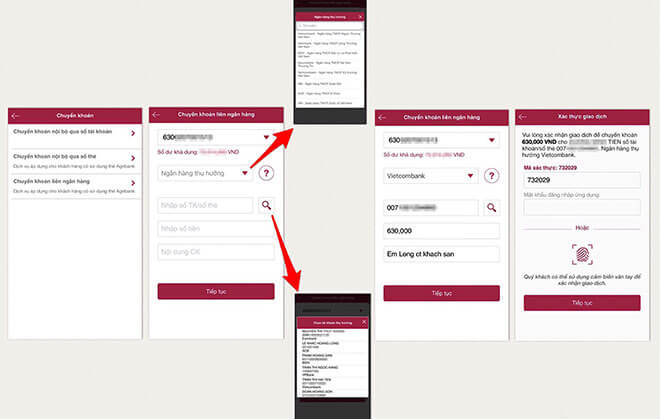
Doing
To transfer money via Internet Banking, follow the steps below:
Step 1: Log in to Agribank Internet Banking system.
Step 2: Import login name, login password, authentication code to log in to your account > Press Log in.

Step 3: Please click Transactions.

Step 4: Here, you can choose one according to the account you want to transfer money to two methods:
- Transfer in the system
- Interbank transfer

Step 5: Click Remittance fee type. Choose The carrier pays the fee or Recipient pays remittance fee.

Step 6: Please enter Amount in number (VND) you want to transfer > Select Accounts get > Select receiving bank. Import transfer content if desired > Press Continue to transfer money.

Step 7: Insert code OTP authentication sent to your phone number to confirm the information.
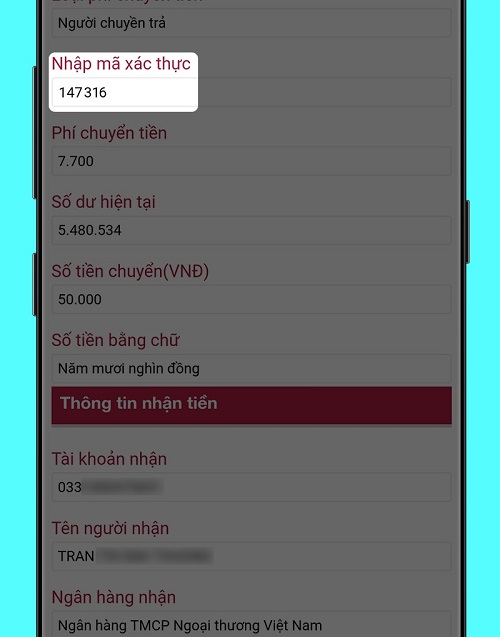
Step 8: You double check the amount transferred (VND) and money received informationthen press Continue to transfer money.
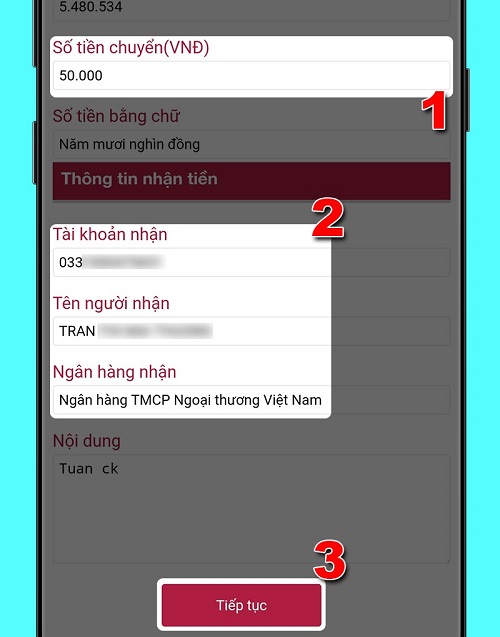
Money Transfer AgriBank SMS Banking
To transfer money via SMS Banking to Agribank, you need to register for the service at a bank branch and then follow the instructions. After registering, the staff will show you how to use it.
Advantages
This Agribank money transfer method does not require you to have a smartphone or internet. You just need a phone with signal to use it.
Doing
To transfer money by SMS Banking Agribank, you send a text message with the following syntax:
VBA CK [Số tiền] [STKG] [STKN] (Content of money transfer) send to 8149.
In there:
- STKN: The recipient's account number.
- STKG: Deposit account number.
- The content of the transfer can be written or not.
Immediately after sending to the 8149 switchboard, you will see a message asking for authentication with the content: VBA CF [mat ma xac nhan]. Change * state ky tu thu [x] in the address and user interface 8149 deciphered the conversion [so tien] for earphones [so tai khoan dich]".
You wait for a few minutes, the switchboard verifies the information and then returns a message informing that the money transfer is successful. When the transaction is completed, the switchboard also sends the following information: “The correct information is correct. The drilling transaction is done. Thank you for your satisfaction with our service. Compare the DT 190055557”.
AgriBank Money Transfer Agribank E-mobile Banking
This e-banking application is installed on devices such as tablets and smartphones. However, your device needs an internet connection via wifi, 3G or GPRS.

This is an e-banking application installed on devices such as smartphones, tablets, etc. With this service, customers can make money transfers via AgriBank phone and many other utilities.
Advantages
Using this application, you can make money transfers by phone and use many other utilities 24/7, without going to the bank.
Doing
To transfer money to Agribank in this way, you must first register for E-mobile Banking service. After it has been successfully activated, you can transfer money according to the following steps:
Step 1: Open the Agribank E-Mobile Banking app on your phone then tap Log in in the right corner of the screen.
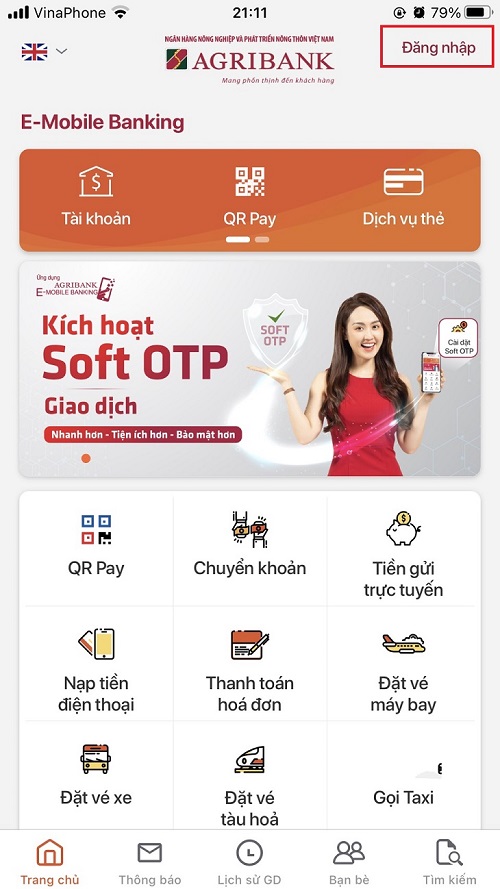
Step 2: Enter your service registration phone number then enter Password and Press Log in or authenticate by fingerprint.

Step 3: Choose Transfer.

Step 4: Depending on how you want to move to the accounts, choose one of the following three methods:
- Internal transfer via account/phone number.
- Internal transfer via card.
- Interbank transfer.
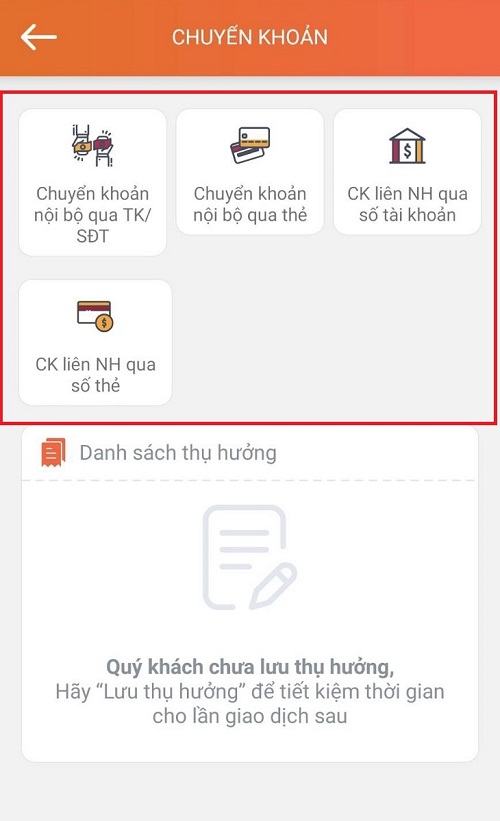
Step 5: Select the beneficiary bank > enter the beneficiary card number/account number and the amount you want to transfer > Click Continue.

Step 6: Please check your transfer information > Click Continue.

Step 7: Enter the OTP sent to your phone number and password > Press Continue for transfer.
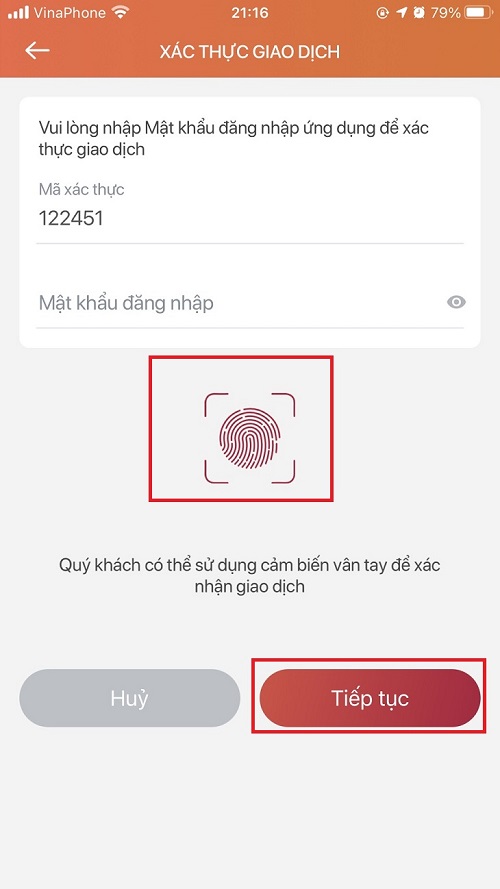
Note that you are only allowed to enter the wrong password 4 times in a row, if it is wrong for the 5th time, your account will be blocked from trading for the rest of that day.
If there is an error in the Agribank transfer process, customers can contact the Agribank switchboard for the fastest support.
Some Other Ways To Transfer Money Via Agribank
Major banks are now focusing on developing forms of money transfer because of increasing customer demand. In addition to the above Agribank money transfer methods, you can refer to other ways such as:
How to Transfer Money to AgriBank at Transaction Counters
This is a traditional way of money transfer and is familiar to many people, but you will be passive about time. Therefore, it is difficult for customers who have to work office hours to transfer money during banking hours.
- Step 1: Customers find the nearest bank transaction office.
- Step 2: Request money transfer notice, bank staff will issue money transfer slip.
- Step 3: Fill in all information on the form including Sender's name, phone number and sender's address, recipient's name, phone number and recipient's address, amount, content...
- Step 4: When completing the transaction, you will be given a receipt by the staff. Customers remember to keep it for comparison (if there are errors).
Note Agribank's working hours when transferring money at the counter
How to Transfer AgriBank Money at an ATM
Agribank allows customers to make transactions at ATMs. You can also use an ATM card to transfer money within the system or interbank. However, this way also has the disadvantage that you have to take time to move and transfer fees.
- Step 1: You put your ATM card in the ATM slot and enter your Pin code.
- Step 2: Select a money transfer transaction.
- Step 3: Enter information related to the recipient such as Account number, bank, amount you want to transfer.
- Step 4: Check the beneficiary information again, then click OK.
Agribank Internet Banking Transfer Limit
Transfer limit is the maximum amount that you can transfer money on Agribank. Transfer limits include:
- Maximum transfer limit/transaction (VND)
- Maximum transfer limit/day
Currently, Agribank stipulates the transfer limit for Internet Banking, SMS Banking and E - Mobile Banking transactions as follows.
Internet Banking
Target individual customers:

Organizational customers:

SMS Banking
Transfer limit via SMS Banking Agribank is updated:
- Transfer within Agribank system (ATransfer): The maximum limit per transaction (VND) and the maximum transaction limit per day (VND) are both VND 25,000,000.
- Bill payment (APaybill): Maximum limit/transaction (VND) and Maximum transaction limit/day (VND) are both VND 25,000,000.
- Top up VnTopup, VnMart e-wallet: The minimum limit/transaction (VND) is 10,000 VND; The maximum limit per transaction (VND) is 500,000 VND; The maximum transaction limit per day (VND) is 2,500,000 VND.
E-Mobile Banking
Customers transferring money via E-Mobile Banking can apply new limit from 07/062021 as follows:

Agribank Bank Transfer Fee Schedule
From April 17, 2021, Agribank implements a policy of free of charge for domestic money transfer, which is applied simultaneously at 2,300 branches and transaction offices nationwide and even on Agribank's e-banking channels.
Agribank's free payment channels:
- 100% free money transfer service fee in Agribank systemapplied on all payment channels: at transaction counters, ATMs, Agribank E-Mobile Banking, SMS Banking, Bankplus.
- Free 100% of money transfer service fee outside Agribank systemapplied on electronic banking channels: ATM, Agribank E-Mobile Banking.
Conclusion
With the information that lamchutaichinh.vn has just introduced above, hope you already know how Agribank money transfer fastest, most convenient. From there, it can be applied to yourself when there is a need to transfer money to relatives, partners, etc.
Information edited by: lamchutaichinh.vn







Post a Comment
Post a Comment